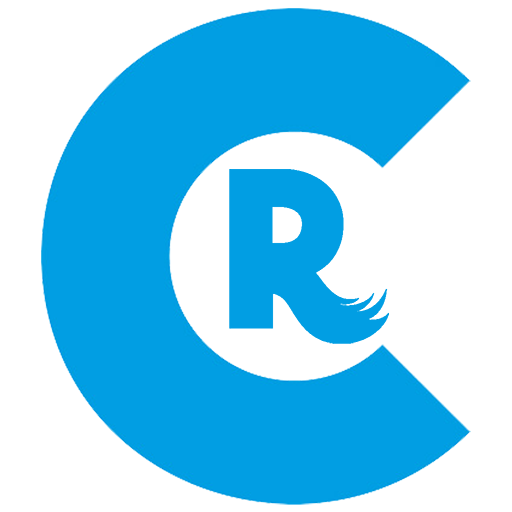Mini Radio Player
음악/오디오 | mfY Software
5억명 이상의 게이머가 신뢰하는 안드로이드 게임 플랫폼 BlueStacks으로 PC에서 플레이하세요.
Play Mini Radio Player on PC
Mini Radio Player combines AM/FM Radio, DAB radio and Internet Radio into one simple but fully featured app.
Listen to Top 40, Classic Hits, EDM and Electronic Music, Rock Music, Classical Music, Jazz, Hip Hop and Rap, Indie Music, Regional Music and much more.
Listen to the Latest News, Talk Radio, Religious Programming, Public Radio and Live Sports.
Discover new content with a simplified experience that works great across your PC, Tablet, Smartphone and TV.
Check the current song playing and enjoy a cool visual experience with the artist image.
Save your favorite radios, bookmark your songs and keep track of your listened radios.
Set a sleep timer to turn off radio playback automatically and a radio alarm to wake up with your favorite station.
Customize your experience and let it synchronize through all your devices with an user account.
Always up to date to support your favorite radio streams, improve app stability, fix issues and add new features.
Listen to Top 40, Classic Hits, EDM and Electronic Music, Rock Music, Classical Music, Jazz, Hip Hop and Rap, Indie Music, Regional Music and much more.
Listen to the Latest News, Talk Radio, Religious Programming, Public Radio and Live Sports.
Discover new content with a simplified experience that works great across your PC, Tablet, Smartphone and TV.
Check the current song playing and enjoy a cool visual experience with the artist image.
Save your favorite radios, bookmark your songs and keep track of your listened radios.
Set a sleep timer to turn off radio playback automatically and a radio alarm to wake up with your favorite station.
Customize your experience and let it synchronize through all your devices with an user account.
Always up to date to support your favorite radio streams, improve app stability, fix issues and add new features.
PC에서 Mini Radio Player 플레이해보세요.
-
BlueStacks 다운로드하고 설치
-
Google Play 스토어에 로그인 하기(나중에 진행가능)
-
오른쪽 상단 코너에 Mini Radio Player 검색
-
검색 결과 중 Mini Radio Player 선택하여 설치
-
구글 로그인 진행(만약 2단계를 지나갔을 경우) 후 Mini Radio Player 설치
-
메인 홈화면에서 Mini Radio Player 선택하여 실행