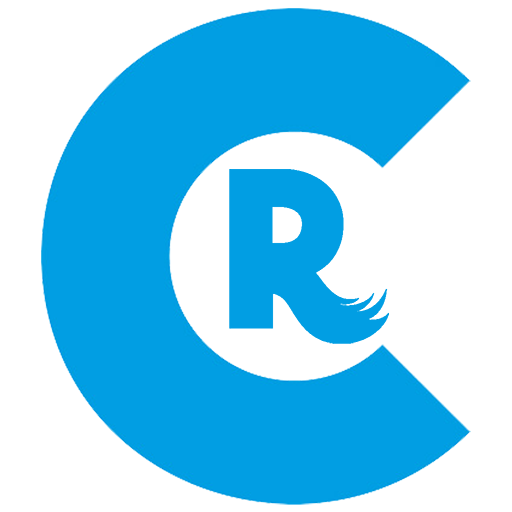Mini Radio Player
Играйте на ПК с BlueStacks – игровой платформе для приложений на Android. Нас выбирают более 500 млн. игроков.
Страница изменена: 16 февраля 2020 г.
Play Mini Radio Player on PC
Listen to Top 40, Classic Hits, EDM and Electronic Music, Rock Music, Classical Music, Jazz, Hip Hop and Rap, Indie Music, Regional Music and much more.
Listen to the Latest News, Talk Radio, Religious Programming, Public Radio and Live Sports.
Discover new content with a simplified experience that works great across your PC, Tablet, Smartphone and TV.
Check the current song playing and enjoy a cool visual experience with the artist image.
Save your favorite radios, bookmark your songs and keep track of your listened radios.
Set a sleep timer to turn off radio playback automatically and a radio alarm to wake up with your favorite station.
Customize your experience and let it synchronize through all your devices with an user account.
Always up to date to support your favorite radio streams, improve app stability, fix issues and add new features.
Играйте в игру Mini Radio Player на ПК. Это легко и просто.
-
Скачайте и установите BlueStacks на ПК.
-
Войдите в аккаунт Google, чтобы получить доступ к Google Play, или сделайте это позже.
-
В поле поиска, которое находится в правой части экрана, введите название игры – Mini Radio Player.
-
Среди результатов поиска найдите игру Mini Radio Player и нажмите на кнопку "Установить".
-
Завершите авторизацию в Google (если вы пропустили этот шаг в начале) и установите игру Mini Radio Player.
-
Нажмите на ярлык игры Mini Radio Player на главном экране, чтобы начать играть.