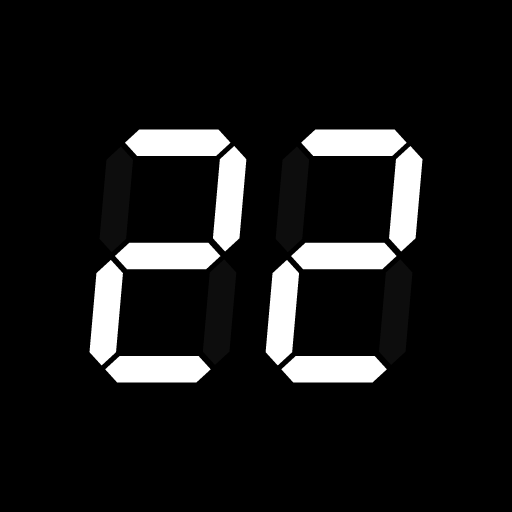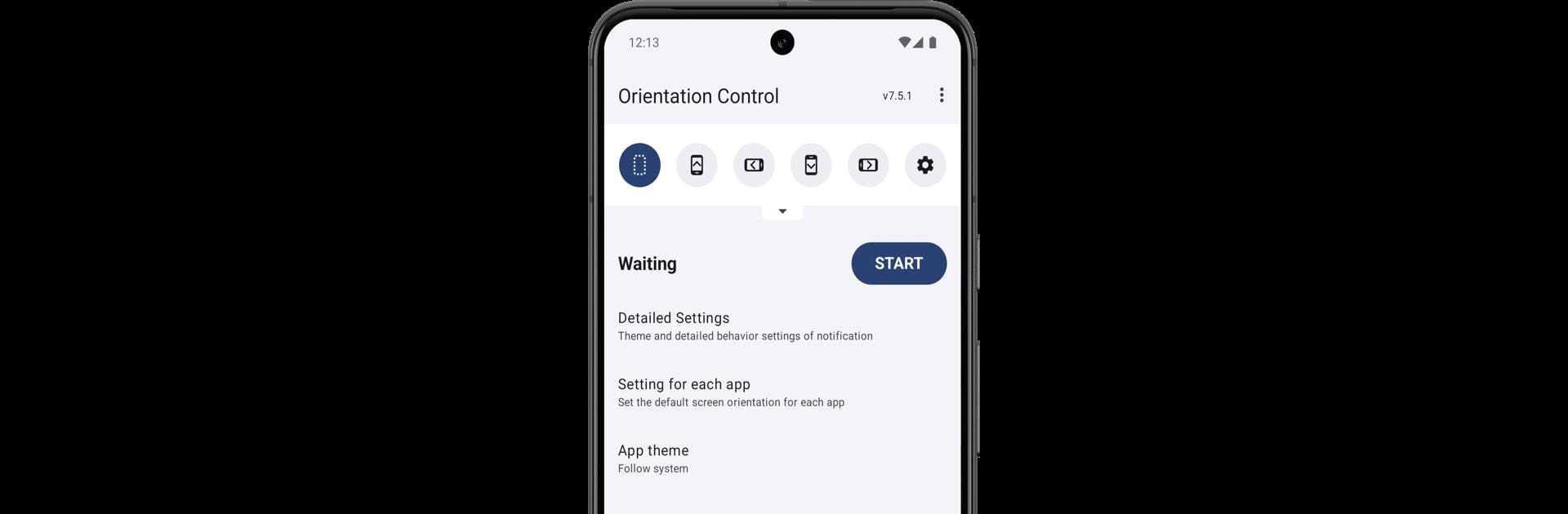

Screen Orientation Control
5억명 이상의 게이머가 신뢰하는 안드로이드 게임 플랫폼 BlueStacks으로 PC에서 플레이하세요.
Run Screen Orientation Control on PC or Mac
Why limit yourself to your small screen on the phone? Run Screen Orientation Control, an app by OHMAE Ryosuke, best experienced on your PC or Mac with BlueStacks, the world’s #1 Android emulator.
About the App
Screen Orientation Control by OHMAE Ryosuke is a unique tool that lets you manage your device’s screen orientation, no matter what app you’re using. Whether you want to lock your screen in a specific position or let it flow with your device’s sensors, this app makes it easy to adjust settings right from the notification area. Just a heads-up: with great power comes great responsibility—this app could make things crash, so proceed with care.
App Features
Flexible Screen Control
– Fix your screen orientation in portrait, landscape, or even reverse portrait and landscape modes.
Sensor-Driven Rotations
– Let the sensors dictate your screen’s orientation with dynamic options like full sensor, sensor port, and sensor land.
Personalized App Settings
– Link specific apps with particular screen orientations, automating your display preferences when launching those apps.
Notification Area Access
– Quickly change orientation settings from the notification area, keeping your workflow seamless and efficient.
Troubleshooting Tips
– Encounter switching issues? Try toggling your device’s auto-rotate settings for a quick fix.
Designed to work effectively with BlueStacks, Screen Orientation Control gives you more say over your device display. But remember, use it at your own discretion.
Eager to take your app experience to the next level? Start right away by downloading BlueStacks on your PC or Mac.
PC에서 Screen Orientation Control 플레이해보세요.
-
BlueStacks 다운로드하고 설치
-
Google Play 스토어에 로그인 하기(나중에 진행가능)
-
오른쪽 상단 코너에 Screen Orientation Control 검색
-
검색 결과 중 Screen Orientation Control 선택하여 설치
-
구글 로그인 진행(만약 2단계를 지나갔을 경우) 후 Screen Orientation Control 설치
-
메인 홈화면에서 Screen Orientation Control 선택하여 실행