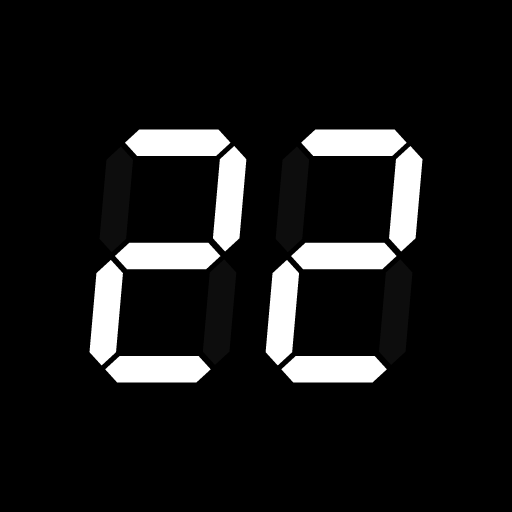
フルスクリーンタイマー
BlueStacksを使ってPCでプレイ - 5憶以上のユーザーが愛用している高機能Androidゲーミングプラットフォーム
Run Fullscreen Timer on PC or Mac
Upgrade your experience. Try Fullscreen Timer, the fantastic Tools app from OHMAE Ryosuke, from the comfort of your laptop, PC, or Mac, only on BlueStacks.
About the App
Fullscreen Timer is your go-to app for a large, clear timer display that ensures you never miss a beat. Developed by OHMAE Ryosuke and nestled in the Tools genre, this app lets you customize the text color to match your style and needs. Want a timer that’s easy on the eyes and customizable? You’ve found it.
App Features
-
Large Font Display
Ever squinted to read a timer? Not anymore. Fullscreen Timer sports a large font that’s readable from a distance. -
Customizable Colors
Change the text color to suit your mood or setting. Go from bright and bold to calm and neutral with just a few taps. -
Simple and Intuitive UI
Navigation and settings are straightforward. No extra fluff—just plain, functional design. -
Compatible Use with BlueStacks
Experience seamless operation on BlueStacks for those who prefer the bigger screen experience on their PC.
Switch to BlueStacks and make the most of your apps on your PC or Mac.
フルスクリーンタイマーをPCでプレイ
-
BlueStacksをダウンロードしてPCにインストールします。
-
GoogleにサインインしてGoogle Play ストアにアクセスします。(こちらの操作は後で行っても問題ありません)
-
右上の検索バーにフルスクリーンタイマーを入力して検索します。
-
クリックして検索結果からフルスクリーンタイマーをインストールします。
-
Googleサインインを完了してフルスクリーンタイマーをインストールします。※手順2を飛ばしていた場合
-
ホーム画面にてフルスクリーンタイマーのアイコンをクリックしてアプリを起動します。



