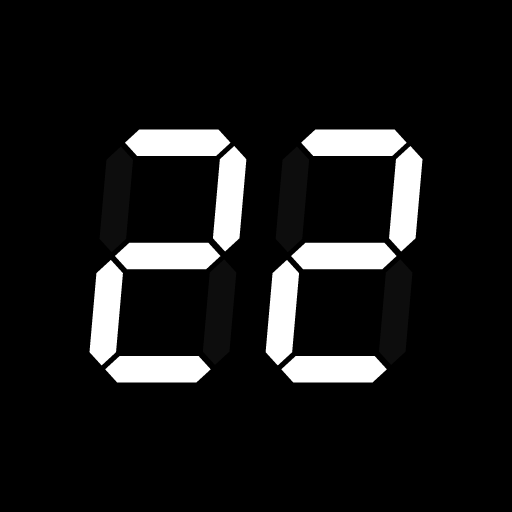
Fullscreen Timer
5억명 이상의 게이머가 신뢰하는 안드로이드 게임 플랫폼 BlueStacks으로 PC에서 플레이하세요.
Run Fullscreen Timer on PC or Mac
Upgrade your experience. Try Fullscreen Timer, the fantastic Tools app from OHMAE Ryosuke, from the comfort of your laptop, PC, or Mac, only on BlueStacks.
About the App
Fullscreen Timer is your go-to app for a large, clear timer display that ensures you never miss a beat. Developed by OHMAE Ryosuke and nestled in the Tools genre, this app lets you customize the text color to match your style and needs. Want a timer that’s easy on the eyes and customizable? You’ve found it.
App Features
-
Large Font Display
Ever squinted to read a timer? Not anymore. Fullscreen Timer sports a large font that’s readable from a distance. -
Customizable Colors
Change the text color to suit your mood or setting. Go from bright and bold to calm and neutral with just a few taps. -
Simple and Intuitive UI
Navigation and settings are straightforward. No extra fluff—just plain, functional design. -
Compatible Use with BlueStacks
Experience seamless operation on BlueStacks for those who prefer the bigger screen experience on their PC.
Switch to BlueStacks and make the most of your apps on your PC or Mac.
PC에서 Fullscreen Timer 플레이해보세요.
-
BlueStacks 다운로드하고 설치
-
Google Play 스토어에 로그인 하기(나중에 진행가능)
-
오른쪽 상단 코너에 Fullscreen Timer 검색
-
검색 결과 중 Fullscreen Timer 선택하여 설치
-
구글 로그인 진행(만약 2단계를 지나갔을 경우) 후 Fullscreen Timer 설치
-
메인 홈화면에서 Fullscreen Timer 선택하여 실행



