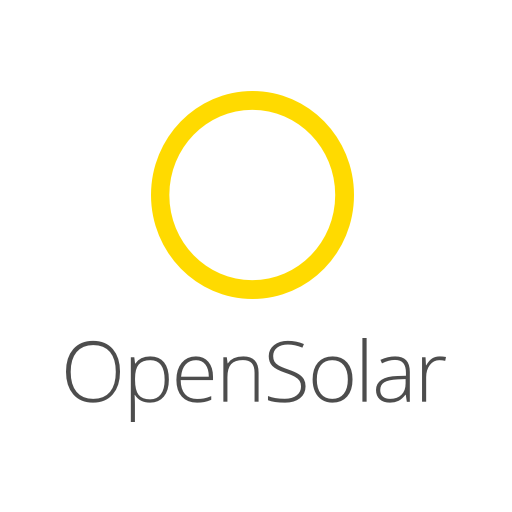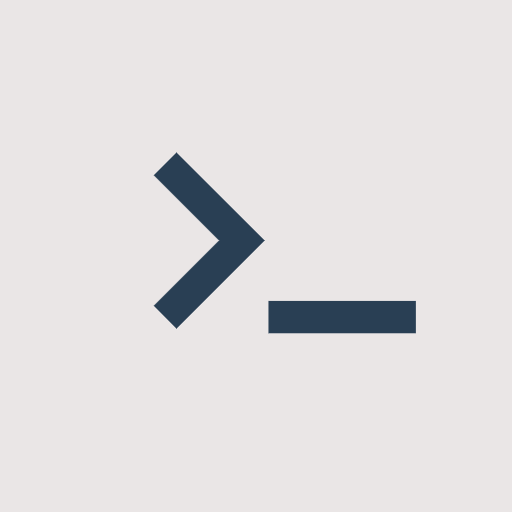このページには広告が含まれます

WebClipアイコンチェッカー
Tools | OHMAE Ryosuke
BlueStacksを使ってPCでプレイ - 5憶以上のユーザーが愛用している高機能Androidゲーミングプラットフォーム
Play WebClip icon checker on PC
This app is a sample app of the open source library Touch Icon Extractor that gets a WebClip icon. Although this is a sample implementation of the library, you can check how the WebClip icon actually set on the website looks from the app.
Details of the library, and source code are below
https://github.com/ohmae/touch-icon-extractor
https://github.com/ohmae/touch-icon-extractor-sample
I think that you can use it widely because it is a MIT license.
Details of the library, and source code are below
https://github.com/ohmae/touch-icon-extractor
https://github.com/ohmae/touch-icon-extractor-sample
I think that you can use it widely because it is a MIT license.
WebClipアイコンチェッカーをPCでプレイ
-
BlueStacksをダウンロードしてPCにインストールします。
-
GoogleにサインインしてGoogle Play ストアにアクセスします。(こちらの操作は後で行っても問題ありません)
-
右上の検索バーにWebClipアイコンチェッカーを入力して検索します。
-
クリックして検索結果からWebClipアイコンチェッカーをインストールします。
-
Googleサインインを完了してWebClipアイコンチェッカーをインストールします。※手順2を飛ばしていた場合
-
ホーム画面にてWebClipアイコンチェッカーのアイコンをクリックしてアプリを起動します。