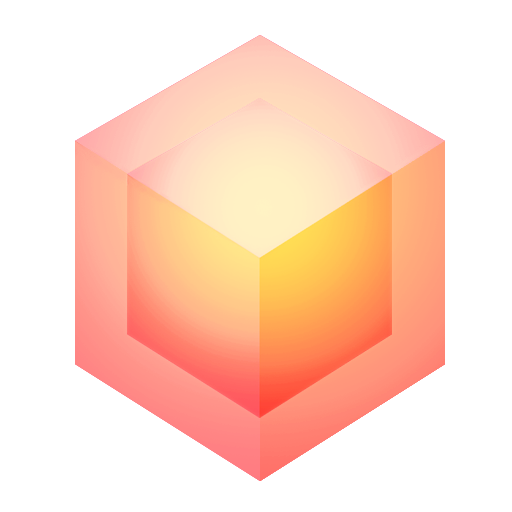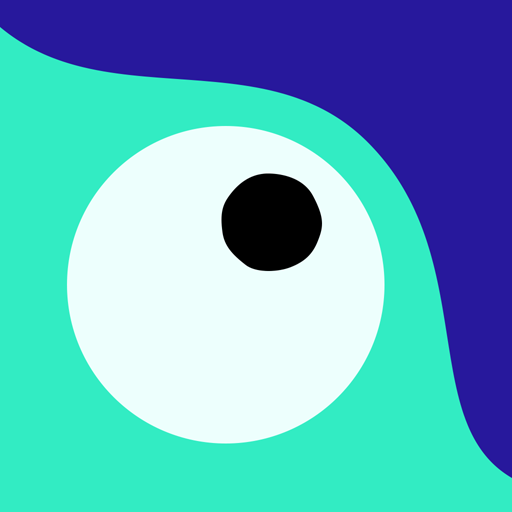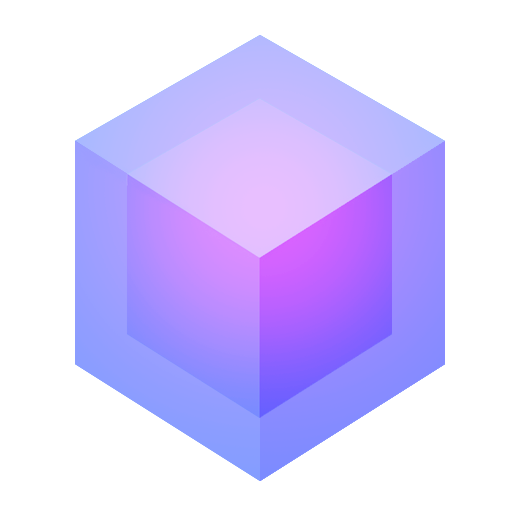
EDGE
เล่นบน PC ผ่าน BlueStacks - Android Gaming Platform ที่ได้รับความไว้วางใจจากเกมเมอร์ 500 ล้านคนทั่วโลก
Page Modified on: 20 ธันวาคม 2559
Play EDGE on PC
Platforms, enigmas and reflexes combine to make EDGE a rich and very comprehensive game.
***NEW BONUS LEVEL: "ZIAS"***
This level was created by Zias, a 7-year-old EDGE fan! It's level 16 of the bonus pack. Thank you Zias & Two Tribes.
FEATURES:
─────────────────────
• An original game ideally suited for mobile devices
• 48 levels to challenge
• 16 bonus levels
• 19 unique tunes!
• A simple, addictive game for every type of player
AWARDS:
─────────────────────
BEST MOBILE GAME
- Videogame Festival Milthon Award, Paris
EXCELLENCE IN GAMEPLAY
- IMGA (International Mobile Gaming Awards) Winner
BEST MOBILE GAME
BEST iPHONE GAME
AUDIO ACHIEVEMENT
- Triple finalist in IGF Mobile (Independent Game Festival)
REVIEWS:
─────────────────────
9/10 - PocketGamer.co.uk (Gold Award)
5/5 - FingerGaming.com
4/4 - slidetoPlay.com
4,5/5 - Touchgen.com
4,5/5 - 148apps.com
เล่น EDGE บน PC ได้ง่ายกว่า
-
ดาวน์โหลดและติดตั้ง BlueStacks บน PC ของคุณ
-
ลงชื่อเข้าใช้แอคเคาท์ Google เพื่อเข้าสู่ Play Store หรือทำในภายหลัง
-
ค้นหา EDGE ในช่องค้นหาด้านขวาบนของโปรแกรม
-
คลิกเพื่อติดตั้ง EDGE จากผลการค้นหา
-
ลงชื่อเข้าใช้บัญชี Google Account (หากยังไม่ได้ทำในขั้นที่ 2) เพื่อติดตั้ง EDGE
-
คลิกที่ไอคอน EDGE ในหน้าจอเพื่อเริ่มเล่น