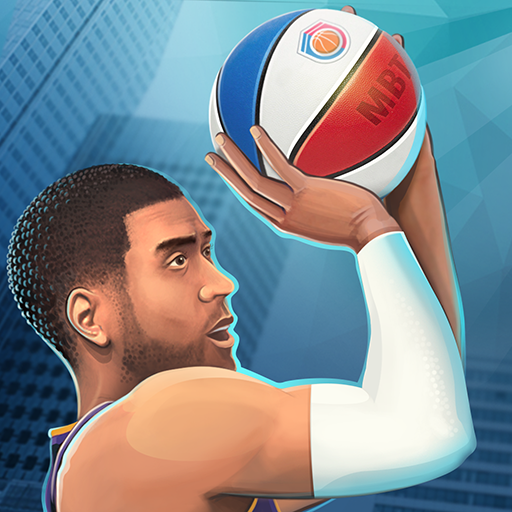Real Basketball
Juega en PC con BlueStacks: la plataforma de juegos Android, en la que confían más de 500 millones de jugadores.
Página modificada el: 4 de febrero de 2020
Play Real Basketball on PC or Mac
Are you ready to experience the most realistic sports gaming experience ever? Then grab your kicks and hit the courts to play some Real Basketball, now available on Android. This addictive sports game has everything a real b-ball fan could want: realistic graphics, amazing sounds and loads of achievements for you to unlock. Battle it out on the courts like real players as you challenge your friends or players from around the globe in live-action basketball games. Earn MP's which can be used to unlock special in-game features, outfits and more. If you think you have what it takes, download Real Basketball today.
With so much riding on your Real Basketball games, you can ensure you have a leg up against the competition by playing Real Basketball on PC and Mac. All you have to do is download the new BlueStacks Android Emulator from the link above and you will have the power to download and install almost any Android app on your computer. The process is quick and simple, so take your game to the next level by downloading the free BlueStacks app today.
Juega Real Basketball en la PC. Es fácil comenzar.
-
Descargue e instale BlueStacks en su PC
-
Complete el inicio de sesión de Google para acceder a Play Store, o hágalo más tarde
-
Busque Real Basketball en la barra de búsqueda en la esquina superior derecha
-
Haga clic para instalar Real Basketball desde los resultados de búsqueda
-
Complete el inicio de sesión de Google (si omitió el paso 2) para instalar Real Basketball
-
Haz clic en el ícono Real Basketball en la pantalla de inicio para comenzar a jugar