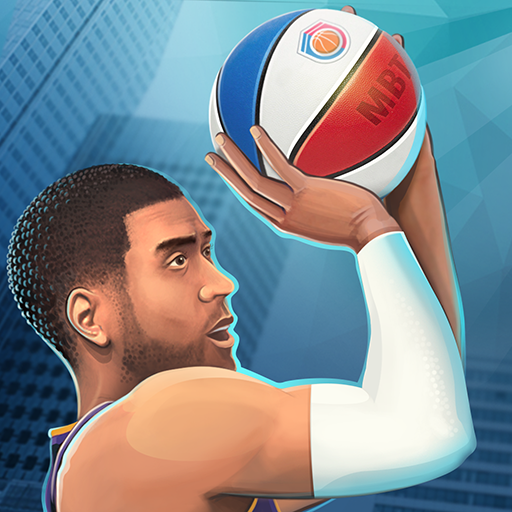Real Basketball
Gioca su PC con BlueStacks: la piattaforma di gioco Android, considerata affidabile da oltre 500 milioni di giocatori.
Pagina modificata il: 17 dicembre 2019
Play Real Basketball on PC or Mac
Are you ready to experience the most realistic sports gaming experience ever? Then grab your kicks and hit the courts to play some Real Basketball, now available on Android. This addictive sports game has everything a real b-ball fan could want: realistic graphics, amazing sounds and loads of achievements for you to unlock. Battle it out on the courts like real players as you challenge your friends or players from around the globe in live-action basketball games. Earn MP's which can be used to unlock special in-game features, outfits and more. If you think you have what it takes, download Real Basketball today.
With so much riding on your Real Basketball games, you can ensure you have a leg up against the competition by playing Real Basketball on PC and Mac. All you have to do is download the new BlueStacks Android Emulator from the link above and you will have the power to download and install almost any Android app on your computer. The process is quick and simple, so take your game to the next level by downloading the free BlueStacks app today.
Gioca Real Basketball su PC. È facile iniziare.
-
Scarica e installa BlueStacks sul tuo PC
-
Completa l'accesso a Google per accedere al Play Store o eseguilo in un secondo momento
-
Cerca Real Basketball nella barra di ricerca nell'angolo in alto a destra
-
Fai clic per installare Real Basketball dai risultati della ricerca
-
Completa l'accesso a Google (se hai saltato il passaggio 2) per installare Real Basketball
-
Fai clic sull'icona Real Basketball nella schermata principale per iniziare a giocare