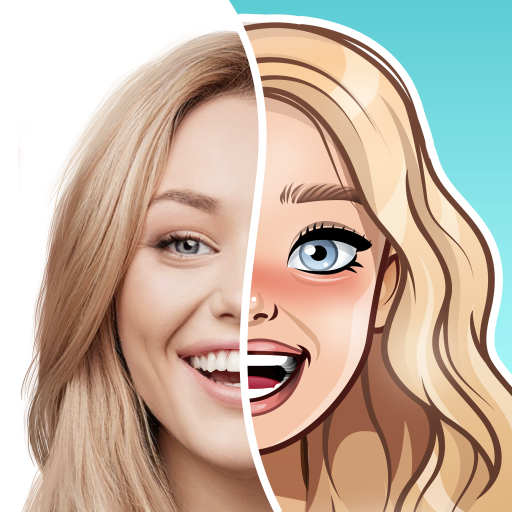MojiPop - My Personal Emoji Keyboard & Camera
Gioca su PC con BlueStacks: la piattaforma di gioco Android, considerata affidabile da oltre 500 milioni di giocatori.
Pagina modificata il: 22 gennaio 2020
Play MojiPop - My Personal Emoji Keyboard & Camera on PC
Instantly create your own funny cartoon stickers with MojiPop and add a pinch of humor to your daily chats. In just 2 taps, you can access thousands of caricatures and animated stickers using your face, for any emotion or situation. Just pick your favorite one, send it, and you’re guaranteed to surprise your friends and get questions asking how you did it!
Our cartoon stickers add excitement to your daily conversations and help lighten the mood.
How does it work?
1. Take a selfie, and….
2. Enjoy the stickers!
3. Change your sticker selection as you want
Tip: If you want to access the keyboard please select it via your system settings. Then get to sharing stickers quickly and seamlessly via messaging apps.
★ Why use MojiPop :
- Fast and easy access – Conveniently look for stickers while chatting. You can access all your stickers directly from your keyboard and Camera.
- Animated stickers that look just like you, and your friends!
- Quick share – Select a GIF and share it with friends in just 2 taps. No need to jump to other apps, convert stickers to usable formats, save to your album and go through any trouble. You can also add stickers directly to WhatsApp and more!
- FREE stickers – Thousands of free caricatures and animated stickers made every day for you by our hard working creative design team!
- Updated every day – Enjoy new stickers every day and new sticker packs every week! You will never feel bored.
★ Pro Tips
• Use the camera to add caricatures and stickers to your favorite photos
• Add stickers to your Favorites to easily have access to them later!
• Add MojiPop Keyboard via your settings and then select it from your system panel to start using MojiPop’s keyboard services.
• Animated stickers can only be shared on platforms that support gifs. Those apps are not under our control and we unfortunately cannot help if your stickers are sent as still images on them.
Get in touch with us:
Website: https://www.mojipop.com
Email: feedback@mojipop.com
Gioca MojiPop - My Personal Emoji Keyboard & Camera su PC. È facile iniziare.
-
Scarica e installa BlueStacks sul tuo PC
-
Completa l'accesso a Google per accedere al Play Store o eseguilo in un secondo momento
-
Cerca MojiPop - My Personal Emoji Keyboard & Camera nella barra di ricerca nell'angolo in alto a destra
-
Fai clic per installare MojiPop - My Personal Emoji Keyboard & Camera dai risultati della ricerca
-
Completa l'accesso a Google (se hai saltato il passaggio 2) per installare MojiPop - My Personal Emoji Keyboard & Camera
-
Fai clic sull'icona MojiPop - My Personal Emoji Keyboard & Camera nella schermata principale per iniziare a giocare