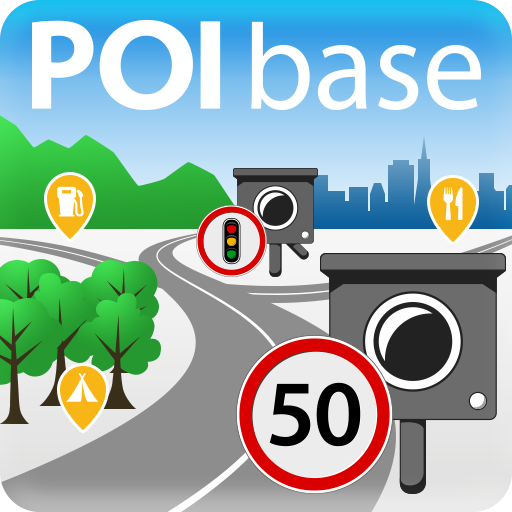Glob - GPS, Tráfico, Radares y Límite de velocidad
Juega en PC con BlueStacks: la plataforma de juegos Android, en la que confían más de 500 millones de jugadores.
Página modificada el: 10 de octubre de 2017
Play Glob - GPS, Traffic, Radar & Speed Limits on PC
► Glob is the most accurate and easiest to use GPS based app, which lets you:
• Get real-time traffic information: See current traffic conditions and how to avoid traffic jams
• Get alerts for safety cameras: Avoid speeding fines with accurate and timely speed warnings
• Live routing based on community driven, real-time traffic and road info
• Community reported alerts including accidents, police traps, road closures, hazards and more
• Drive more safely thanks to acoustic and visual warning
• Get the real-time alerts of mobile radar traps and fixed speed cameras location
• Automatic rerouting as conditions change on the road
• Benefit from biker Mode or colorblind Mode
• Report new traps, police radar, mobile camera with a single tap
• Live routing based on community driven, real-time traffic and road info
• Community reported alerts including accidents, police traps, road closures, and more
• The world’s largest online speed cam database from premium providers
• 300 000+ real-time alerts of mobile speed cameras and police traps each month
Note: Continued use of GPS running in the background can dramatically decrease battery life. Glob will automatically shut down if you run it in the background and haven't driven for a while.
Juega Glob - GPS, Tráfico, Radares y Límite de velocidad en la PC. Es fácil comenzar.
-
Descargue e instale BlueStacks en su PC
-
Complete el inicio de sesión de Google para acceder a Play Store, o hágalo más tarde
-
Busque Glob - GPS, Tráfico, Radares y Límite de velocidad en la barra de búsqueda en la esquina superior derecha
-
Haga clic para instalar Glob - GPS, Tráfico, Radares y Límite de velocidad desde los resultados de búsqueda
-
Complete el inicio de sesión de Google (si omitió el paso 2) para instalar Glob - GPS, Tráfico, Radares y Límite de velocidad
-
Haz clic en el ícono Glob - GPS, Tráfico, Radares y Límite de velocidad en la pantalla de inicio para comenzar a jugar