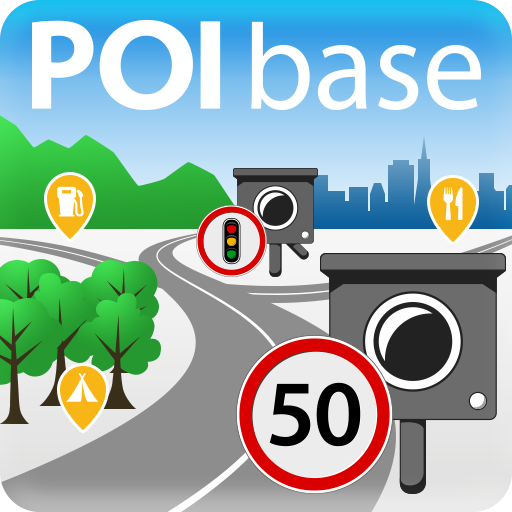このページには広告が含まれます

Glob - GPS, Traffic, Radar & Speed Limits
地図&ナビ | ProoWess
BlueStacksを使ってPCでプレイ - 5憶以上のユーザーが愛用している高機能Androidゲーミングプラットフォーム
Play Glob - GPS, Traffic, Radar & Speed Limits on PC
► Glob is all about contributing to and benefiting from the common good, but not only ! Glob is a sleek combination of the latest car navigation technology and world-class real-time traffic information. You will always choose the best route available based on accurate, real-time traffic information that gets you to your destination faster, every day. Enjoy relaxed driving with accurate and timely alerts for all types of speed cameras and traffic jams. You will always choose the best route available based on accurate, real-time traffic information that gets you to your destination faster, every day. Just by driving with Glob open, you're already contributing tons of real-time traffic information to your local community. You can also actively report accidents, police traps and other hazards you see on the road. Get road alerts along your route.Plus, you can add friends, send locations or keep others posted on your arrival time. Download now for free and join the community of more than 3 million drivers!
► Glob is the most accurate and easiest to use GPS based app, which lets you:
• Get real-time traffic information: See current traffic conditions and how to avoid traffic jams
• Get alerts for safety cameras: Avoid speeding fines with accurate and timely speed warnings
• Live routing based on community driven, real-time traffic and road info
• Community reported alerts including accidents, police traps, road closures, hazards and more
• Drive more safely thanks to acoustic and visual warning
• Get the real-time alerts of mobile radar traps and fixed speed cameras location
• Automatic rerouting as conditions change on the road
• Benefit from biker Mode or colorblind Mode
• Report new traps, police radar, mobile camera with a single tap
• Live routing based on community driven, real-time traffic and road info
• Community reported alerts including accidents, police traps, road closures, and more
• The world’s largest online speed cam database from premium providers
• 300 000+ real-time alerts of mobile speed cameras and police traps each month
Note: Continued use of GPS running in the background can dramatically decrease battery life. Glob will automatically shut down if you run it in the background and haven't driven for a while.
► Glob is the most accurate and easiest to use GPS based app, which lets you:
• Get real-time traffic information: See current traffic conditions and how to avoid traffic jams
• Get alerts for safety cameras: Avoid speeding fines with accurate and timely speed warnings
• Live routing based on community driven, real-time traffic and road info
• Community reported alerts including accidents, police traps, road closures, hazards and more
• Drive more safely thanks to acoustic and visual warning
• Get the real-time alerts of mobile radar traps and fixed speed cameras location
• Automatic rerouting as conditions change on the road
• Benefit from biker Mode or colorblind Mode
• Report new traps, police radar, mobile camera with a single tap
• Live routing based on community driven, real-time traffic and road info
• Community reported alerts including accidents, police traps, road closures, and more
• The world’s largest online speed cam database from premium providers
• 300 000+ real-time alerts of mobile speed cameras and police traps each month
Note: Continued use of GPS running in the background can dramatically decrease battery life. Glob will automatically shut down if you run it in the background and haven't driven for a while.
Glob - GPS, Traffic, Radar & Speed LimitsをPCでプレイ
-
BlueStacksをダウンロードしてPCにインストールします。
-
GoogleにサインインしてGoogle Play ストアにアクセスします。(こちらの操作は後で行っても問題ありません)
-
右上の検索バーにGlob - GPS, Traffic, Radar & Speed Limitsを入力して検索します。
-
クリックして検索結果からGlob - GPS, Traffic, Radar & Speed Limitsをインストールします。
-
Googleサインインを完了してGlob - GPS, Traffic, Radar & Speed Limitsをインストールします。※手順2を飛ばしていた場合
-
ホーム画面にてGlob - GPS, Traffic, Radar & Speed Limitsのアイコンをクリックしてアプリを起動します。