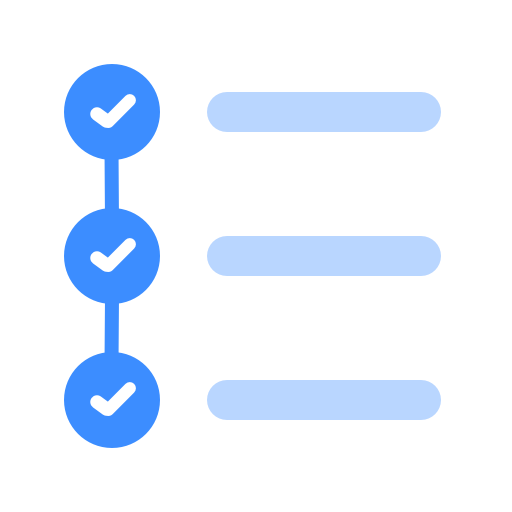MyLifeOrganized: To-Do List
商务办公 | mylifeorganized.net
在電腦上使用BlueStacks –受到5億以上的遊戲玩家所信任的Android遊戲平台。
Play MyLifeOrganized: To-Do List on PC
MyLifeOrganized (MLO) is the most flexible and powerful task management software for getting your to-dos finally done. MLO for Android leads to a new level of productivity - you will be able to manage not only tasks, but projects, habits and even life goals. Optional contexts, stars, dates, priorities, completely customizable filters and views make MLO flexible enough to adapt to your own system for managing your tasks.
Add even more power to your task management and use MLO Cloud service* to sync automatically with the world-class Desktop version of MyLifeOrganized**. You can sync your to-do lists with multiple computers, share a single task list or collaborate with other people. Join the users who sync more than 60 million of their to-dos via the secure and robust MyLifeOrganized Cloud Sync Service! Alternatively, sync directly over your own private Wi-Fi or work completely offline.
Most MLO features are FREE forever:
• Unlimited hierarchy of tasks and subtasks: organize your tasks into projects and break down large tasks until you have reasonably sized actions
• Next Actions: automatically display only your next actions. So you can see only those tasks that need to be done here and now.
• Full GTD® (Getting Things Done®) support
• MLO Smart To-Do List Sorting using the priorities of the task and its parents
• Filter actions by context
• Inbox for rapid task entry
• Star tasks
• Zoom: concentrate on a specific branch of tasks
• Reminders
• Templates for different task management systems such as GTD®, FranklinCovey and Do-It-Tomorrow. They are included in MyLifeOrganized for Desktop to help you quick start your own task management system
PRO features, FREE for the first 45 days:
• Project tracking
• Complete tasks from your list in a specific order
• Dependencies: MLO can work with sequential and parallel projects, holding tasks that can not start until other tasks are finished.
• Calendar view: analyze your daily workload
• Nearby view: get a list of actions for your current GPS location, with reminders as you arrive at the location
• Password protection
• Custom views with filtering, sorting and grouping, to match the system that works for you
• Recurring and regenerating tasks
• Workspaces (tabs): switch quickly between projects or views
• Review: flag tasks for regular review to add new subtasks or change priorities
• Multiselect: perform an action on several selected tasks at the same time
Upgrade to PRO to continue using advanced features after trial period expires.
MLO offers free support at support@mylifeorganized.net and an active users forum on Google Groups. If you have any questions, our support team and members of the user group will be glad to help you!
Follow us for updates at:
facebook.com/MyLifeOrganized
twitter.com/MyLifeOrg
blog.mylifeorganized.net
*MLO Cloud is a low-cost, fee-based subscription service allowing you to sync your to-do lists wirelessly between different MyLifeOrganized platforms.
**MyLifeOrganized for Desktop to-do list app sold separately.
Add even more power to your task management and use MLO Cloud service* to sync automatically with the world-class Desktop version of MyLifeOrganized**. You can sync your to-do lists with multiple computers, share a single task list or collaborate with other people. Join the users who sync more than 60 million of their to-dos via the secure and robust MyLifeOrganized Cloud Sync Service! Alternatively, sync directly over your own private Wi-Fi or work completely offline.
Most MLO features are FREE forever:
• Unlimited hierarchy of tasks and subtasks: organize your tasks into projects and break down large tasks until you have reasonably sized actions
• Next Actions: automatically display only your next actions. So you can see only those tasks that need to be done here and now.
• Full GTD® (Getting Things Done®) support
• MLO Smart To-Do List Sorting using the priorities of the task and its parents
• Filter actions by context
• Inbox for rapid task entry
• Star tasks
• Zoom: concentrate on a specific branch of tasks
• Reminders
• Templates for different task management systems such as GTD®, FranklinCovey and Do-It-Tomorrow. They are included in MyLifeOrganized for Desktop to help you quick start your own task management system
PRO features, FREE for the first 45 days:
• Project tracking
• Complete tasks from your list in a specific order
• Dependencies: MLO can work with sequential and parallel projects, holding tasks that can not start until other tasks are finished.
• Calendar view: analyze your daily workload
• Nearby view: get a list of actions for your current GPS location, with reminders as you arrive at the location
• Password protection
• Custom views with filtering, sorting and grouping, to match the system that works for you
• Recurring and regenerating tasks
• Workspaces (tabs): switch quickly between projects or views
• Review: flag tasks for regular review to add new subtasks or change priorities
• Multiselect: perform an action on several selected tasks at the same time
Upgrade to PRO to continue using advanced features after trial period expires.
MLO offers free support at support@mylifeorganized.net and an active users forum on Google Groups. If you have any questions, our support team and members of the user group will be glad to help you!
Follow us for updates at:
facebook.com/MyLifeOrganized
twitter.com/MyLifeOrg
blog.mylifeorganized.net
*MLO Cloud is a low-cost, fee-based subscription service allowing you to sync your to-do lists wirelessly between different MyLifeOrganized platforms.
**MyLifeOrganized for Desktop to-do list app sold separately.
在電腦上遊玩MyLifeOrganized: To-Do List . 輕易上手.
-
在您的電腦上下載並安裝BlueStacks
-
完成Google登入後即可訪問Play商店,或等你需要訪問Play商店十再登入
-
在右上角的搜索欄中尋找 MyLifeOrganized: To-Do List
-
點擊以從搜索結果中安裝 MyLifeOrganized: To-Do List
-
完成Google登入(如果您跳過了步驟2),以安裝 MyLifeOrganized: To-Do List
-
在首頁畫面中點擊 MyLifeOrganized: To-Do List 圖標來啟動遊戲