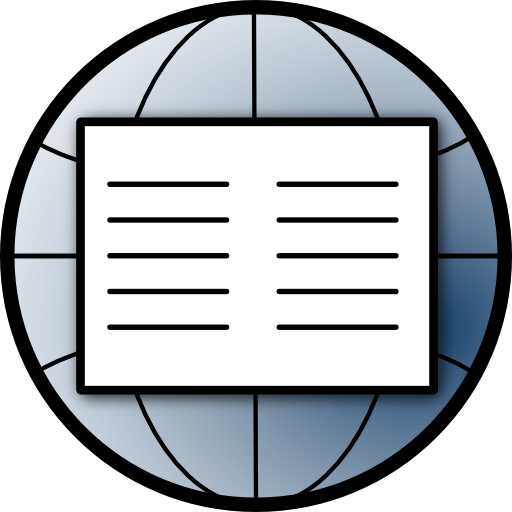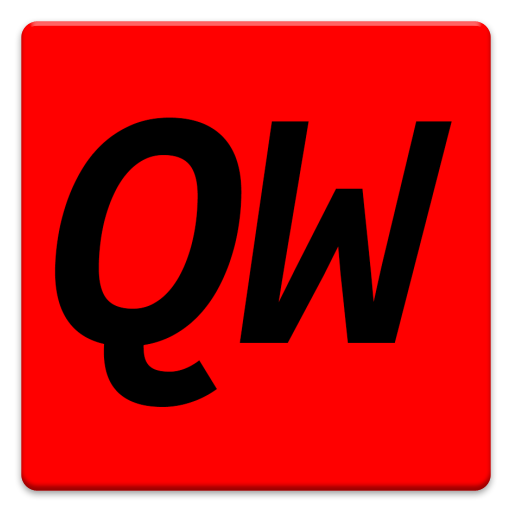このページには広告が含まれます

EveryWiki: Wikipedia++
書籍&参考書 | Nebulium
BlueStacksを使ってPCでプレイ - 5憶以上のユーザーが愛用している高機能Androidゲーミングプラットフォーム
Play EveryWiki: Wikipedia++ on PC
EveryWiki gives you access to the usual wikis like Wikipedia, Wiktionary, but also to the likes of Uncyclopedia, Wikivoyage, and many, many more.
Fast
✔ Fast searching
✔ Loads articles quickly and shows them while still loading
✔ Articles and images are cached for even faster access
✔ Search widget (shortcut on older devices) for instant search on your home screen
Beautiful
✔ Transforms articles into a more readable and pleasant format
✔ shows all images in high resolution
✔ Material design
✔ white and dark themes
Wikis
✔ Lots of Wikis about video games
✔ Funny wikis like the Uncyclopedia or the Zombiepedia
✔ Wikis about TV shows
✔ Scientific wikis like Rational Wiki
✔ and many, many more
You can follow me on:
Twitter: https://twitter.com/EveryWiki
Google+: http://plus.google.com/+EveryWikiApp
EveryWiki needs a few permissions:
- Internet: allows to load articles
- Write to SD card: EveryWiki caches images and articles there
- Network status: figure out if you are on WiFi, saves bandwidth when on mobile network
- NFC: for Android Beam. Hold your NFC-enabled device to another device to beam your current article over
Fast
✔ Fast searching
✔ Loads articles quickly and shows them while still loading
✔ Articles and images are cached for even faster access
✔ Search widget (shortcut on older devices) for instant search on your home screen
Beautiful
✔ Transforms articles into a more readable and pleasant format
✔ shows all images in high resolution
✔ Material design
✔ white and dark themes
Wikis
✔ Lots of Wikis about video games
✔ Funny wikis like the Uncyclopedia or the Zombiepedia
✔ Wikis about TV shows
✔ Scientific wikis like Rational Wiki
✔ and many, many more
You can follow me on:
Twitter: https://twitter.com/EveryWiki
Google+: http://plus.google.com/+EveryWikiApp
EveryWiki needs a few permissions:
- Internet: allows to load articles
- Write to SD card: EveryWiki caches images and articles there
- Network status: figure out if you are on WiFi, saves bandwidth when on mobile network
- NFC: for Android Beam. Hold your NFC-enabled device to another device to beam your current article over
EveryWiki: Wikipedia++をPCでプレイ
-
BlueStacksをダウンロードしてPCにインストールします。
-
GoogleにサインインしてGoogle Play ストアにアクセスします。(こちらの操作は後で行っても問題ありません)
-
右上の検索バーにEveryWiki: Wikipedia++を入力して検索します。
-
クリックして検索結果からEveryWiki: Wikipedia++をインストールします。
-
Googleサインインを完了してEveryWiki: Wikipedia++をインストールします。※手順2を飛ばしていた場合
-
ホーム画面にてEveryWiki: Wikipedia++のアイコンをクリックしてアプリを起動します。