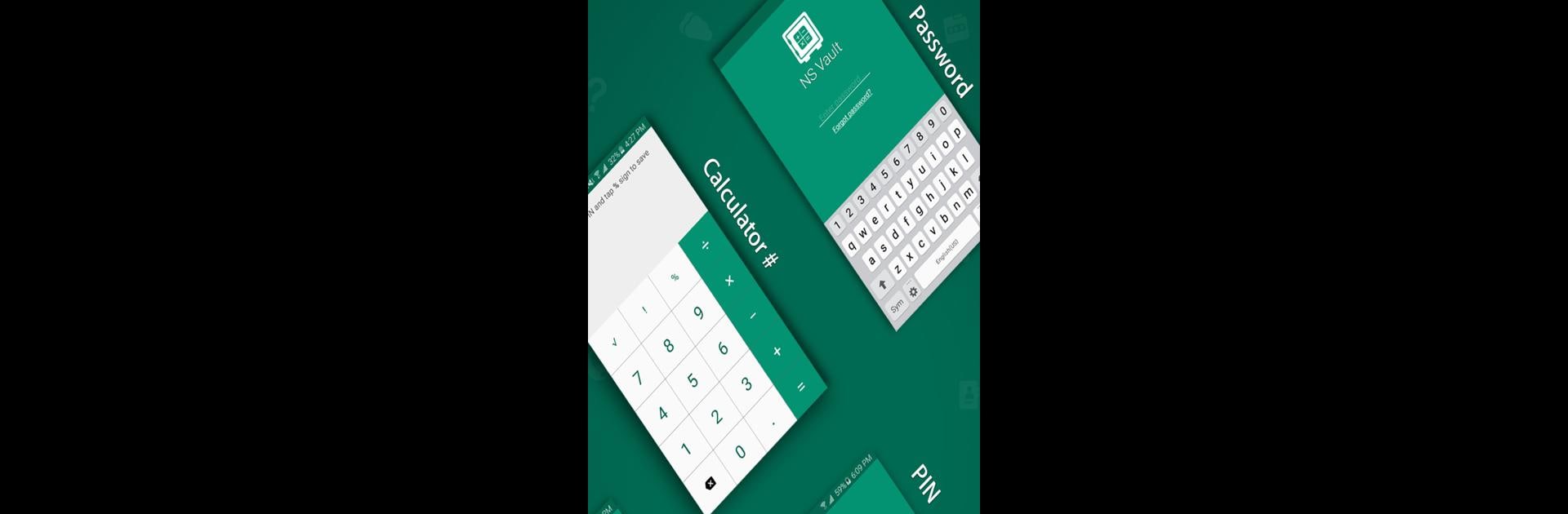
Calculator# Hide Photos Videos
Jouez sur PC avec BlueStacks - la plate-forme de jeu Android, approuvée par + 500M de joueurs.
Page Modifiée le: Sep 24, 2021
Run Calculator Locker - Hide photos and videos Vault on PC or Mac
Let BlueStacks turn your PC, Mac, or laptop into the perfect home for Calculator Locker – Hide photos and videos Vault, a fun Tools app from NewSoftwares LLC.
About the App
Ever wished your private photos and notes could just blend in? Calculator Locker – Hide photos and videos Vault is one of those clever apps that keeps all your sensitive stuff safely tucked away—right behind a totally normal-looking calculator. It’s made by NewSoftwares LLC for folks who want their personal memories or secret info to really stay private. Open up the “calculator,” enter your code, and your hidden vault opens—easy, but oh-so-secret.
App Features
-
Camouflaged as a Calculator
Your vault is disguised under a simple calculator icon, so nobody will have a clue there’s anything to snoop on. -
Custom Locks
Prefer PINs, patterns, or full passwords? Take your pick. You can even use the calculator’s number pad for an extra layer of “nothing to see here.” -
Hide Photos & Videos
Snap pictures on the spot or pull them in from your gallery—either way, they’ll land in a private space that only you can get to. -
Protected Gallery Viewer
All your locked images and videos show up in an organized gallery behind the security wall, so you can browse and watch in peace. -
Audio and Document Locker
Got private voice notes or sensitive docs? Import audio files or documents right into the vault so no one else can find them on your device. -
Secure Notes & To-Do Lists
Jot down personal reminders, passwords, or even just something you want off your chest—notes and checklists are safeguarded just like the rest. -
Password and Credential Storage
A tidy, protected spot for your logins, financial info, and any credentials you can’t risk floating around in a regular notes app. -
Quick Email Recovery
If you forget your secret code, Calculator Locker – Hide photos and videos Vault can send a recovery email so you’re never locked out for good. -
Panic Switch and Decoy Mode
Need to make the app disappear in a hurry or trick someone into thinking you’ve got nothing to hide? Flip on the decoy profile or use simple gestures to instantly move to a different app. -
Hack Attempt Alerts
If someone tries (and fails) to get in, the app quietly snaps their picture so you know who’s been poking around. -
Dropbox Backup
Optionally sync your vault with Dropbox so a lost phone doesn’t mean lost files. -
On BlueStacks Too
Calculator Locker – Hide photos and videos Vault can be used on BlueStacks if you want a bit more screen space while working through your files or setting up your vault.
With these features, the app creates a handy and almost invisible safeguard for everything you really want to keep to yourself.
Eager to take your app experience to the next level? Start right away by downloading BlueStacks on your PC or Mac.
Jouez à Calculator# Hide Photos Videos sur PC. C'est facile de commencer.
-
Téléchargez et installez BlueStacks sur votre PC
-
Connectez-vous à Google pour accéder au Play Store ou faites-le plus tard
-
Recherchez Calculator# Hide Photos Videos dans la barre de recherche dans le coin supérieur droit
-
Cliquez pour installer Calculator# Hide Photos Videos à partir des résultats de la recherche
-
Connectez-vous à Google (si vous avez ignoré l'étape 2) pour installer Calculator# Hide Photos Videos
-
Cliquez sur l'icône Calculator# Hide Photos Videos sur l'écran d'accueil pour commencer à jouer
