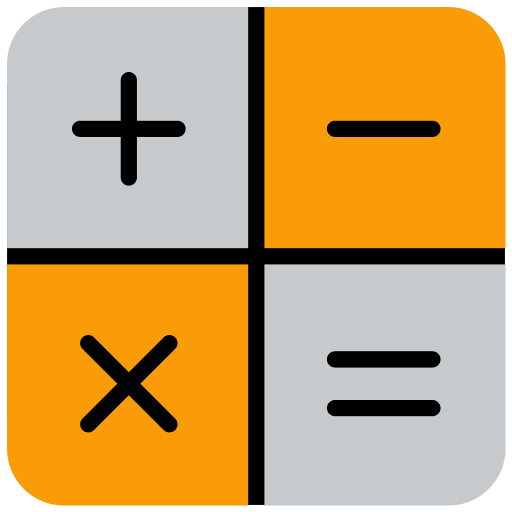Photo Video Gallery Locker - H
Spiele auf dem PC mit BlueStacks - der Android-Gaming-Plattform, der über 500 Millionen Spieler vertrauen.
Seite geändert am: 09.04.2021
Run Photo Video Gallery Locker - H on PC or Mac
Photo Video Gallery Locker – H is a Tools app developed by NewSoftwares LLC. BlueStacks app player is the best platform to play this Android game on your PC or Mac for an immersive gaming experience.
Looking for a secure and reliable way to protect your private photos and videos? Look no further than Photo & Video Locker – the ultimate app that will keep your personal media safe and secure!
Photo & Video Locker is a user-friendly app that lets you lock away your private photos and videos with just a few taps. With its state-of-the-art security features, you can rest assured that your personal media is safe from prying eyes.
One of the standout features of Photo & Video Locker is its advanced encryption technology. It encrypts your media files so that even if someone gains access to your device, they won’t be able to view your private photos and videos without the correct password.
Photo & Video Locker also offers a variety of customization options, such as creating different albums for different types of media, and even adding a fake password to throw off any would-be intruders.
Download Photo Video Gallery Locker – H on PC with BlueStacks and keep your private moments just that – private.
Spiele Photo Video Gallery Locker - H auf dem PC. Der Einstieg ist einfach.
-
Lade BlueStacks herunter und installiere es auf deinem PC
-
Schließe die Google-Anmeldung ab, um auf den Play Store zuzugreifen, oder mache es später
-
Suche in der Suchleiste oben rechts nach Photo Video Gallery Locker - H
-
Klicke hier, um Photo Video Gallery Locker - H aus den Suchergebnissen zu installieren
-
Schließe die Google-Anmeldung ab (wenn du Schritt 2 übersprungen hast), um Photo Video Gallery Locker - H zu installieren.
-
Klicke auf dem Startbildschirm auf das Photo Video Gallery Locker - H Symbol, um mit dem Spielen zu beginnen