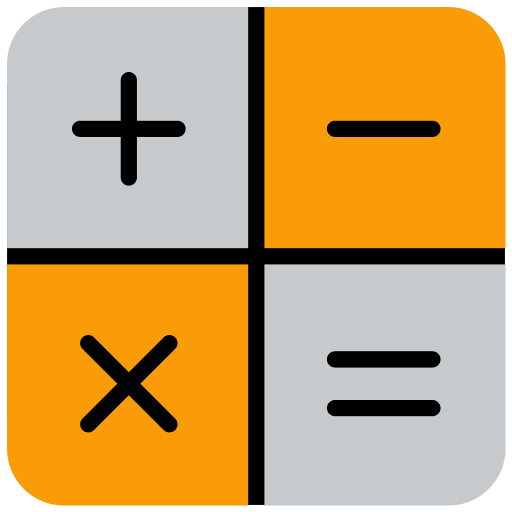Photo Video Gallery Locker - H
Jouez sur PC avec BlueStacks - la plate-forme de jeu Android, approuvée par + 500M de joueurs.
Page Modifiée le: 9 avr. 2021
Run Photo Video Gallery Locker - H on PC or Mac
Photo Video Gallery Locker – H is a Tools app developed by NewSoftwares LLC. BlueStacks app player is the best platform to play this Android game on your PC or Mac for an immersive gaming experience.
Looking for a secure and reliable way to protect your private photos and videos? Look no further than Photo & Video Locker – the ultimate app that will keep your personal media safe and secure!
Photo & Video Locker is a user-friendly app that lets you lock away your private photos and videos with just a few taps. With its state-of-the-art security features, you can rest assured that your personal media is safe from prying eyes.
One of the standout features of Photo & Video Locker is its advanced encryption technology. It encrypts your media files so that even if someone gains access to your device, they won’t be able to view your private photos and videos without the correct password.
Photo & Video Locker also offers a variety of customization options, such as creating different albums for different types of media, and even adding a fake password to throw off any would-be intruders.
Download Photo Video Gallery Locker – H on PC with BlueStacks and keep your private moments just that – private.
Jouez à Photo Video Gallery Locker - H sur PC. C'est facile de commencer.
-
Téléchargez et installez BlueStacks sur votre PC
-
Connectez-vous à Google pour accéder au Play Store ou faites-le plus tard
-
Recherchez Photo Video Gallery Locker - H dans la barre de recherche dans le coin supérieur droit
-
Cliquez pour installer Photo Video Gallery Locker - H à partir des résultats de la recherche
-
Connectez-vous à Google (si vous avez ignoré l'étape 2) pour installer Photo Video Gallery Locker - H
-
Cliquez sur l'icône Photo Video Gallery Locker - H sur l'écran d'accueil pour commencer à jouer