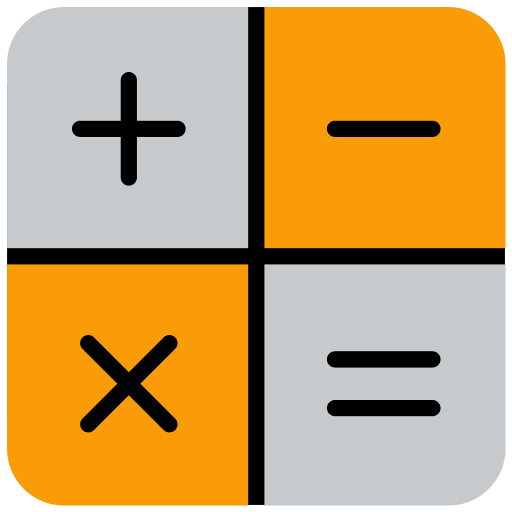Photo Video Gallery Locker - H
在電腦上使用BlueStacks –受到5億以上的遊戲玩家所信任的Android遊戲平台。
Run Photo Video Gallery Locker - H on PC or Mac
Photo Video Gallery Locker – H is a Tools app developed by NewSoftwares LLC. BlueStacks app player is the best platform to play this Android game on your PC or Mac for an immersive gaming experience.
Looking for a secure and reliable way to protect your private photos and videos? Look no further than Photo & Video Locker – the ultimate app that will keep your personal media safe and secure!
Photo & Video Locker is a user-friendly app that lets you lock away your private photos and videos with just a few taps. With its state-of-the-art security features, you can rest assured that your personal media is safe from prying eyes.
One of the standout features of Photo & Video Locker is its advanced encryption technology. It encrypts your media files so that even if someone gains access to your device, they won’t be able to view your private photos and videos without the correct password.
Photo & Video Locker also offers a variety of customization options, such as creating different albums for different types of media, and even adding a fake password to throw off any would-be intruders.
Download Photo Video Gallery Locker – H on PC with BlueStacks and keep your private moments just that – private.
在電腦上遊玩Photo Video Gallery Locker - H . 輕易上手.
-
在您的電腦上下載並安裝BlueStacks
-
完成Google登入後即可訪問Play商店,或等你需要訪問Play商店十再登入
-
在右上角的搜索欄中尋找 Photo Video Gallery Locker - H
-
點擊以從搜索結果中安裝 Photo Video Gallery Locker - H
-
完成Google登入(如果您跳過了步驟2),以安裝 Photo Video Gallery Locker - H
-
在首頁畫面中點擊 Photo Video Gallery Locker - H 圖標來啟動遊戲