
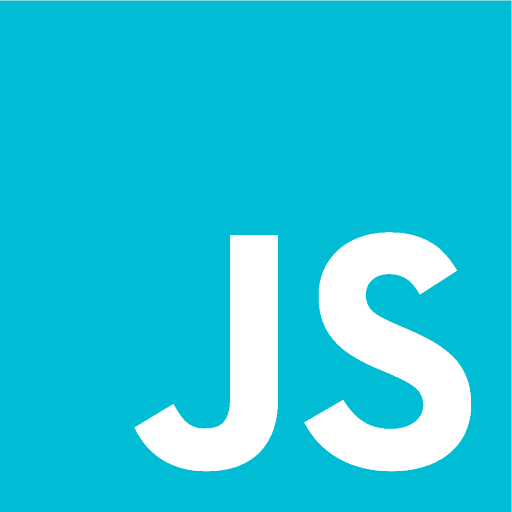
JSide
العب على الكمبيوتر الشخصي مع BlueStacks - نظام أندرويد للألعاب ، موثوق به من قبل أكثر من 500 مليون لاعب.
تم تعديل الصفحة في: 16 يونيو 2015
Play JSide on PC
I want to apologize for the known bugs found for I'm still a school student of age 16 and didn't have the time and knowledge to fix the them... These bugs include:
- Open file does not filter files; if the file being opened isn't a JS one then it just says that instead of not showing it
- Share doesn't allow you to share the code in many ways
I have some future plans for this project guys so I hope you are patient... These plans include:
- Saving documents not just locally but also online
- Saving documents to any folder you want
- More settings
- And much more
Please don't forget to rate and if you have any ideas or bugs to report please do down below, thank you for your cooperation.
العب JSide على جهاز الكمبيوتر. من السهل البدء.
-
قم بتنزيل BlueStacks وتثبيته على جهاز الكمبيوتر الخاص بك
-
أكمل تسجيل الدخول إلى Google للوصول إلى متجر Play ، أو قم بذلك لاحقًا
-
ابحث عن JSide في شريط البحث أعلى الزاوية اليمنى
-
انقر لتثبيت JSide من نتائج البحث
-
أكمل تسجيل الدخول إلى Google (إذا تخطيت الخطوة 2) لتثبيت JSide
-
انقر على أيقونة JSide على الشاشة الرئيسية لبدء اللعب



