
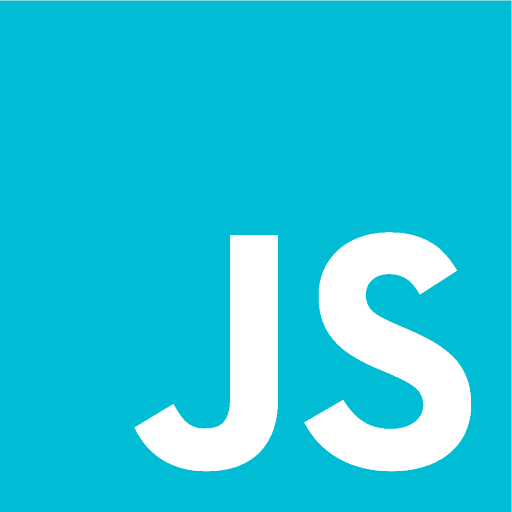
JSide
Spiele auf dem PC mit BlueStacks - der Android-Gaming-Plattform, der über 500 Millionen Spieler vertrauen.
Seite geändert am: 16. Juni 2015
Play JSide on PC
I want to apologize for the known bugs found for I'm still a school student of age 16 and didn't have the time and knowledge to fix the them... These bugs include:
- Open file does not filter files; if the file being opened isn't a JS one then it just says that instead of not showing it
- Share doesn't allow you to share the code in many ways
I have some future plans for this project guys so I hope you are patient... These plans include:
- Saving documents not just locally but also online
- Saving documents to any folder you want
- More settings
- And much more
Please don't forget to rate and if you have any ideas or bugs to report please do down below, thank you for your cooperation.
Spiele JSide auf dem PC. Der Einstieg ist einfach.
-
Lade BlueStacks herunter und installiere es auf deinem PC
-
Schließe die Google-Anmeldung ab, um auf den Play Store zuzugreifen, oder mache es später
-
Suche in der Suchleiste oben rechts nach JSide
-
Klicke hier, um JSide aus den Suchergebnissen zu installieren
-
Schließe die Google-Anmeldung ab (wenn du Schritt 2 übersprungen hast), um JSide zu installieren.
-
Klicke auf dem Startbildschirm auf das JSide Symbol, um mit dem Spielen zu beginnen



