
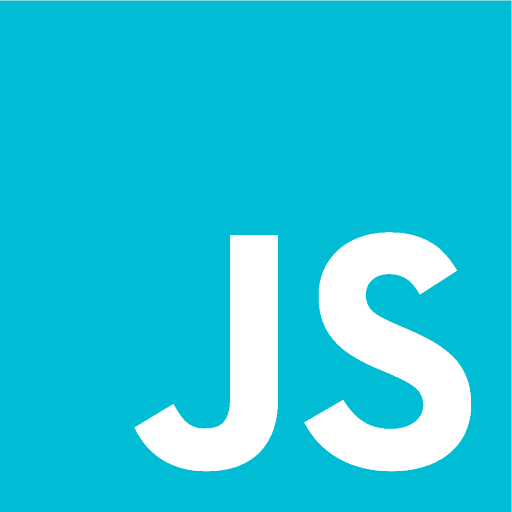
JSide
도구 | Nizar
5억명 이상의 게이머가 신뢰하는 안드로이드 게임 플랫폼 BlueStacks으로 PC에서 플레이하세요.
Play JSide on PC
JSide is a Javascript IDE app offering a built-in editor, launcher, and console. The launcher runs the script and the console shows the logs from messages to errors. JSide has a nice modern design that can be changed between Dark / Black Theme and Light / White Theme but this doesn't change JSide's calming primary cyan color. JSide allows you to save your script locally and soon online. It also allows you to share your code. Moreover, if you have any file you need to edit you can go ahead and open it through the app. In addition, it has a line count as many other editors.
I want to apologize for the known bugs found for I'm still a school student of age 16 and didn't have the time and knowledge to fix the them... These bugs include:
- Open file does not filter files; if the file being opened isn't a JS one then it just says that instead of not showing it
- Share doesn't allow you to share the code in many ways
I have some future plans for this project guys so I hope you are patient... These plans include:
- Saving documents not just locally but also online
- Saving documents to any folder you want
- More settings
- And much more
Please don't forget to rate and if you have any ideas or bugs to report please do down below, thank you for your cooperation.
I want to apologize for the known bugs found for I'm still a school student of age 16 and didn't have the time and knowledge to fix the them... These bugs include:
- Open file does not filter files; if the file being opened isn't a JS one then it just says that instead of not showing it
- Share doesn't allow you to share the code in many ways
I have some future plans for this project guys so I hope you are patient... These plans include:
- Saving documents not just locally but also online
- Saving documents to any folder you want
- More settings
- And much more
Please don't forget to rate and if you have any ideas or bugs to report please do down below, thank you for your cooperation.
PC에서 JSide 플레이해보세요.
-
BlueStacks 다운로드하고 설치
-
Google Play 스토어에 로그인 하기(나중에 진행가능)
-
오른쪽 상단 코너에 JSide 검색
-
검색 결과 중 JSide 선택하여 설치
-
구글 로그인 진행(만약 2단계를 지나갔을 경우) 후 JSide 설치
-
메인 홈화면에서 JSide 선택하여 실행



