
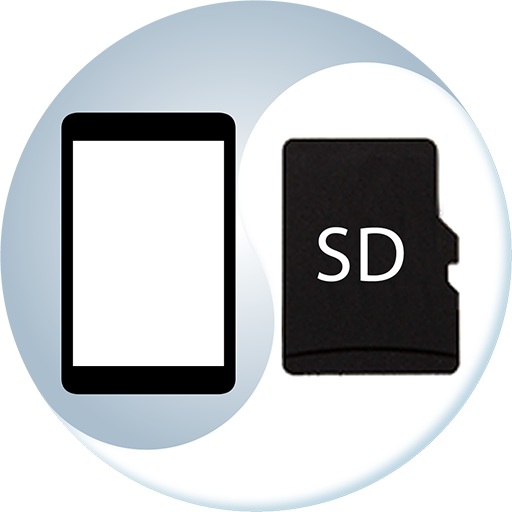
Auto File Transfer (deprecated)
Играйте на ПК с BlueStacks – игровой платформе для приложений на Android. Нас выбирают более 500 млн. игроков.
Страница изменена: 16 июля 2019 г.
Play Auto File Transfer (deprecated) on PC
If you want to keep the premium features of the latest version, you must make an in-app purchase to upgrade, because you must own the product of new application and you need to pay approximately USD $1 (because USD $1 is the minimum for Google Play products) (The price may vary slightly in different currencies).
Steps to upgrade from deprecated version:
1. Go to the settings page of new application
2. Click "Upgrade to premium version"
3. Click "Upgrade from deprecated version"
4. Enter the order ID of the deprecated version
5. Make in-app purchases (at the lowest price)
****************************************
This app is deprecated, please download the new app:
https://play.google.com/store/apps/details?id=net.noople.autotransfer.lite
Pro version (current app) has been combined with Lite version, Pro version (current app) is deprecated, you can keep using this app but no update will be provided, please download the new app to enjoy the latest features.
For your convenient, you can export your task setting and import into the new app.
You can use the premium features in new app (version 3.3.0 or below)
► Step 1: Prepare your purchase order id, you can find the order ID from:
1. https://pay.google.com or
2. Email sent by google play
► Step 2: Go to setting page of this app
► Step 3: Click "Get active code"
► Step 4: Enter the order id and your email and click "OK"
► Step 5: Click "Copy" to copy the active code
► Step 6: Download the new app:
https://play.google.com/store/apps/details?id=net.noople.autotransfer.lite
► Step 7: Go to setting page of new app
► Step 8: Click "Upgrade to premium version"
► Step 9: Click "I already had an activation code"
► Step 10: Paste the activation code and click "OK"
► Finish :)
Играйте в игру Auto File Transfer (deprecated) на ПК. Это легко и просто.
-
Скачайте и установите BlueStacks на ПК.
-
Войдите в аккаунт Google, чтобы получить доступ к Google Play, или сделайте это позже.
-
В поле поиска, которое находится в правой части экрана, введите название игры – Auto File Transfer (deprecated).
-
Среди результатов поиска найдите игру Auto File Transfer (deprecated) и нажмите на кнопку "Установить".
-
Завершите авторизацию в Google (если вы пропустили этот шаг в начале) и установите игру Auto File Transfer (deprecated).
-
Нажмите на ярлык игры Auto File Transfer (deprecated) на главном экране, чтобы начать играть.



