
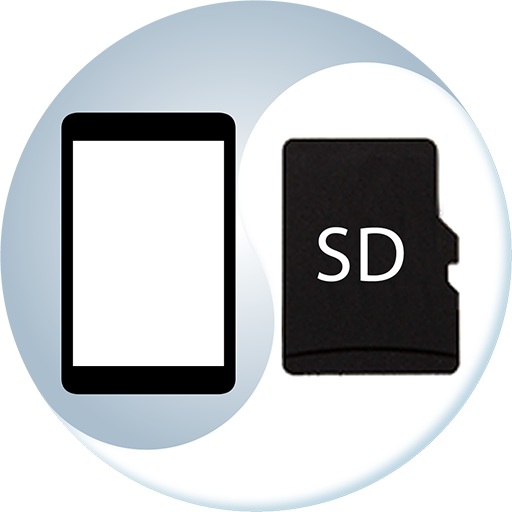
Auto File Transfer (deprecated)
Chơi trên PC với BlueStacks - Nền tảng chơi game Android, được hơn 500 triệu game thủ tin tưởng.
Trang đã được sửa đổi vào: 16 tháng 7, 2019
Play Auto File Transfer (deprecated) on PC
If you want to keep the premium features of the latest version, you must make an in-app purchase to upgrade, because you must own the product of new application and you need to pay approximately USD $1 (because USD $1 is the minimum for Google Play products) (The price may vary slightly in different currencies).
Steps to upgrade from deprecated version:
1. Go to the settings page of new application
2. Click "Upgrade to premium version"
3. Click "Upgrade from deprecated version"
4. Enter the order ID of the deprecated version
5. Make in-app purchases (at the lowest price)
****************************************
This app is deprecated, please download the new app:
https://play.google.com/store/apps/details?id=net.noople.autotransfer.lite
Pro version (current app) has been combined with Lite version, Pro version (current app) is deprecated, you can keep using this app but no update will be provided, please download the new app to enjoy the latest features.
For your convenient, you can export your task setting and import into the new app.
You can use the premium features in new app (version 3.3.0 or below)
► Step 1: Prepare your purchase order id, you can find the order ID from:
1. https://pay.google.com or
2. Email sent by google play
► Step 2: Go to setting page of this app
► Step 3: Click "Get active code"
► Step 4: Enter the order id and your email and click "OK"
► Step 5: Click "Copy" to copy the active code
► Step 6: Download the new app:
https://play.google.com/store/apps/details?id=net.noople.autotransfer.lite
► Step 7: Go to setting page of new app
► Step 8: Click "Upgrade to premium version"
► Step 9: Click "I already had an activation code"
► Step 10: Paste the activation code and click "OK"
► Finish :)
Chơi Auto File Transfer (deprecated) trên PC. Rất dễ để bắt đầu
-
Tải và cài đặt BlueStacks trên máy của bạn
-
Hoàn tất đăng nhập vào Google để đến PlayStore, hoặc thực hiện sau
-
Tìm Auto File Transfer (deprecated) trên thanh tìm kiếm ở góc phải màn hình
-
Nhấn vào để cài đặt Auto File Transfer (deprecated) trong danh sách kết quả tìm kiếm
-
Hoàn tất đăng nhập Google (nếu bạn chưa làm bước 2) để cài đặt Auto File Transfer (deprecated)
-
Nhấn vào icon Auto File Transfer (deprecated) tại màn hình chính để bắt đầu chơi



