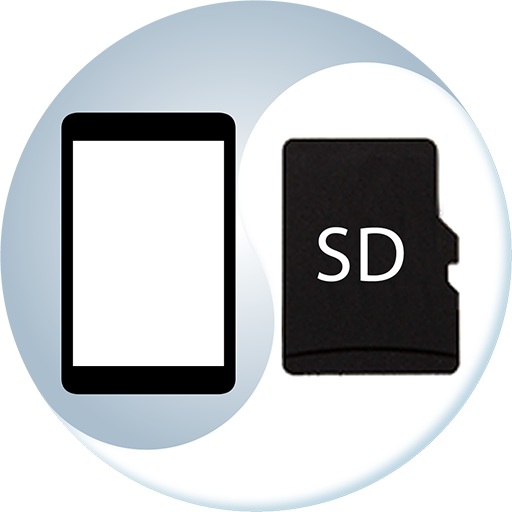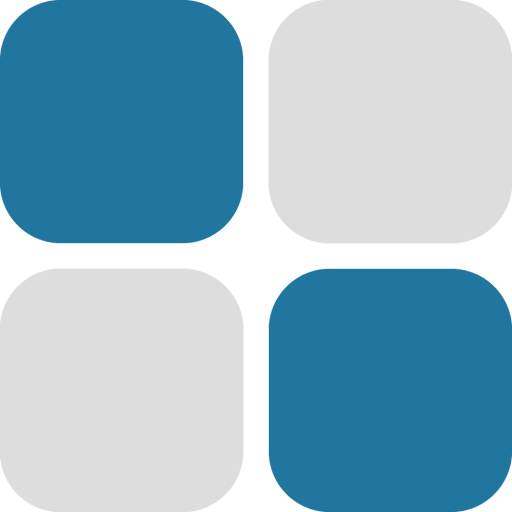
Batch File Manager | Bulk Rename | Multi Selector
None | Noople
5억명 이상의 게이머가 신뢰하는 안드로이드 게임 플랫폼 BlueStacks으로 PC에서 플레이하세요.
Play Batch File Manager | Bulk Rename | Multi Selector on PC
A tool that manage large amount of files efficiently and easily.
What is this ?
A file manager that provide different ways to select the file, with below features:
1. Select Mode
- Single
- Multiple
2. Select Option
- Select All
- Select None
- Invert Selection
- Select Custom - Number
- Select Custom - Name (paid feature)
- Select Custom - Date (paid feature)
Why you need this ?
There are many file manager on the market, but most of them only can select files one by one. This app let you select multiple files easily.
FAQ
Q1: Where is my activation code ?
A1: After an in-app purchase, a dialog will appear asking you to enter an email address to receive the activation code. After that, the app will be automatically upgraded to premium version. If you missed the dialog asking for your email address, go to "Settings" page --> Click "Upgrade to premium version" --> Click "Yes, please". If the purchase is detected successfully, the dialog will be displayed again.
* If you did not receive the email, please check spam / junk mail box
* The code will be used when reinstalling the app
* Each code can only be activated on one device
*** Important ***
1. Tested on Android 5, 6, 7, 8, 9, 10, 11
2. This application has been extensively tested. Despite that, we will not be responsible for any data loss or damage.
What is this ?
A file manager that provide different ways to select the file, with below features:
1. Select Mode
- Single
- Multiple
2. Select Option
- Select All
- Select None
- Invert Selection
- Select Custom - Number
- Select Custom - Name (paid feature)
- Select Custom - Date (paid feature)
Why you need this ?
There are many file manager on the market, but most of them only can select files one by one. This app let you select multiple files easily.
FAQ
Q1: Where is my activation code ?
A1: After an in-app purchase, a dialog will appear asking you to enter an email address to receive the activation code. After that, the app will be automatically upgraded to premium version. If you missed the dialog asking for your email address, go to "Settings" page --> Click "Upgrade to premium version" --> Click "Yes, please". If the purchase is detected successfully, the dialog will be displayed again.
* If you did not receive the email, please check spam / junk mail box
* The code will be used when reinstalling the app
* Each code can only be activated on one device
*** Important ***
1. Tested on Android 5, 6, 7, 8, 9, 10, 11
2. This application has been extensively tested. Despite that, we will not be responsible for any data loss or damage.
PC에서 Batch File Manager | Bulk Rename | Multi Selector 플레이해보세요.
-
BlueStacks 다운로드하고 설치
-
Google Play 스토어에 로그인 하기(나중에 진행가능)
-
오른쪽 상단 코너에 Batch File Manager | Bulk Rename | Multi Selector 검색
-
검색 결과 중 Batch File Manager | Bulk Rename | Multi Selector 선택하여 설치
-
구글 로그인 진행(만약 2단계를 지나갔을 경우) 후 Batch File Manager | Bulk Rename | Multi Selector 설치
-
메인 홈화면에서 Batch File Manager | Bulk Rename | Multi Selector 선택하여 실행