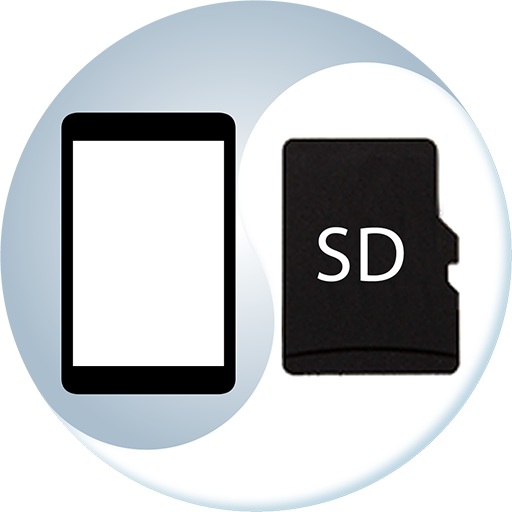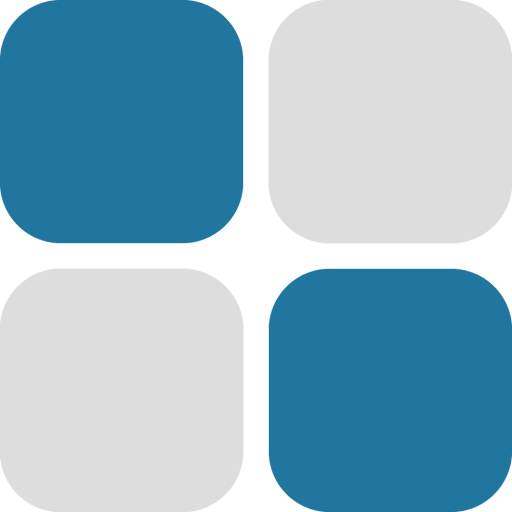
Batch File Manager | Bulk Rename | Multi Selector
None | Noople
在電腦上使用BlueStacks –受到5億以上的遊戲玩家所信任的Android遊戲平台。
Play Batch File Manager | Bulk Rename | Multi Selector on PC
A tool that manage large amount of files efficiently and easily.
What is this ?
A file manager that provide different ways to select the file, with below features:
1. Select Mode
- Single
- Multiple
2. Select Option
- Select All
- Select None
- Invert Selection
- Select Custom - Number
- Select Custom - Name (paid feature)
- Select Custom - Date (paid feature)
Why you need this ?
There are many file manager on the market, but most of them only can select files one by one. This app let you select multiple files easily.
FAQ
Q1: Where is my activation code ?
A1: After an in-app purchase, a dialog will appear asking you to enter an email address to receive the activation code. After that, the app will be automatically upgraded to premium version. If you missed the dialog asking for your email address, go to "Settings" page --> Click "Upgrade to premium version" --> Click "Yes, please". If the purchase is detected successfully, the dialog will be displayed again.
* If you did not receive the email, please check spam / junk mail box
* The code will be used when reinstalling the app
* Each code can only be activated on one device
*** Important ***
1. Tested on Android 5, 6, 7, 8, 9, 10, 11
2. This application has been extensively tested. Despite that, we will not be responsible for any data loss or damage.
What is this ?
A file manager that provide different ways to select the file, with below features:
1. Select Mode
- Single
- Multiple
2. Select Option
- Select All
- Select None
- Invert Selection
- Select Custom - Number
- Select Custom - Name (paid feature)
- Select Custom - Date (paid feature)
Why you need this ?
There are many file manager on the market, but most of them only can select files one by one. This app let you select multiple files easily.
FAQ
Q1: Where is my activation code ?
A1: After an in-app purchase, a dialog will appear asking you to enter an email address to receive the activation code. After that, the app will be automatically upgraded to premium version. If you missed the dialog asking for your email address, go to "Settings" page --> Click "Upgrade to premium version" --> Click "Yes, please". If the purchase is detected successfully, the dialog will be displayed again.
* If you did not receive the email, please check spam / junk mail box
* The code will be used when reinstalling the app
* Each code can only be activated on one device
*** Important ***
1. Tested on Android 5, 6, 7, 8, 9, 10, 11
2. This application has been extensively tested. Despite that, we will not be responsible for any data loss or damage.
在電腦上遊玩Batch File Manager | Bulk Rename | Multi Selector . 輕易上手.
-
在您的電腦上下載並安裝BlueStacks
-
完成Google登入後即可訪問Play商店,或等你需要訪問Play商店十再登入
-
在右上角的搜索欄中尋找 Batch File Manager | Bulk Rename | Multi Selector
-
點擊以從搜索結果中安裝 Batch File Manager | Bulk Rename | Multi Selector
-
完成Google登入(如果您跳過了步驟2),以安裝 Batch File Manager | Bulk Rename | Multi Selector
-
在首頁畫面中點擊 Batch File Manager | Bulk Rename | Multi Selector 圖標來啟動遊戲