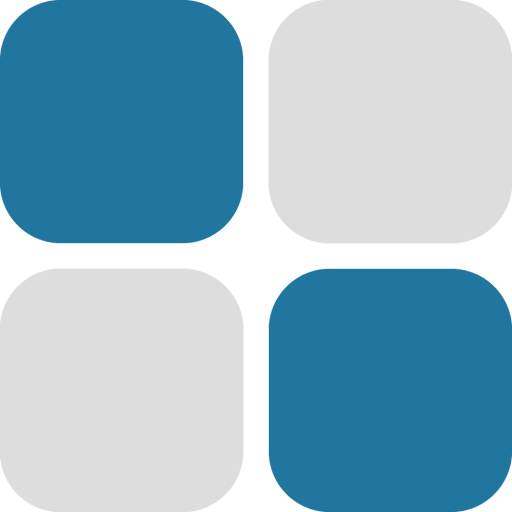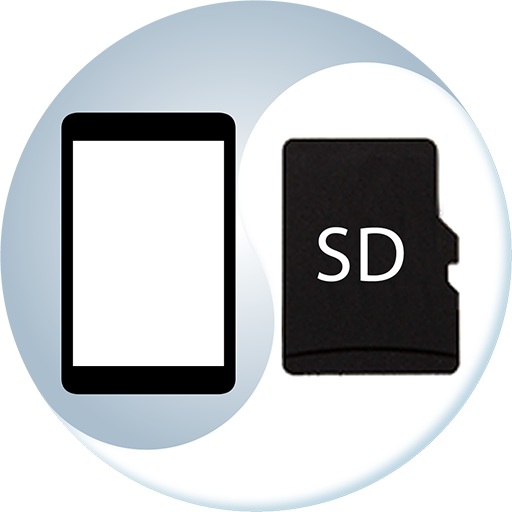Calendar Helper | Calendar Template
None | Noople
在電腦上使用BlueStacks –受到5億以上的遊戲玩家所信任的Android遊戲平台。
Play Calendar Helper | Calendar Template on PC
A tool that create or edit calendar events efficiently and easily.
What is this ?
A calendar app that include below features:
✓ View recent events (past 3 events)
✓ Create / Edit event template
✓ Create / Edit events from template
✓ Adjust the date / time of event with a larger button
✓ Allow multiple account (paid feature)
✓ Allow multiple template (paid feature)
✓ No Ads (paid feature)
The application is still under development and more features will be released later.
Why you need this ?
There are many calendar app on the market, but most of them focus only on the convenience and beauty of viewing calendars and events. This app let you create/edit events easily.
*** Important ***
1. This application has been extensively tested. Despite that, we will not be responsible for any data loss or damage.
What is this ?
A calendar app that include below features:
✓ View recent events (past 3 events)
✓ Create / Edit event template
✓ Create / Edit events from template
✓ Adjust the date / time of event with a larger button
✓ Allow multiple account (paid feature)
✓ Allow multiple template (paid feature)
✓ No Ads (paid feature)
The application is still under development and more features will be released later.
Why you need this ?
There are many calendar app on the market, but most of them focus only on the convenience and beauty of viewing calendars and events. This app let you create/edit events easily.
*** Important ***
1. This application has been extensively tested. Despite that, we will not be responsible for any data loss or damage.
在電腦上遊玩Calendar Helper | Calendar Template . 輕易上手.
-
在您的電腦上下載並安裝BlueStacks
-
完成Google登入後即可訪問Play商店,或等你需要訪問Play商店十再登入
-
在右上角的搜索欄中尋找 Calendar Helper | Calendar Template
-
點擊以從搜索結果中安裝 Calendar Helper | Calendar Template
-
完成Google登入(如果您跳過了步驟2),以安裝 Calendar Helper | Calendar Template
-
在首頁畫面中點擊 Calendar Helper | Calendar Template 圖標來啟動遊戲