
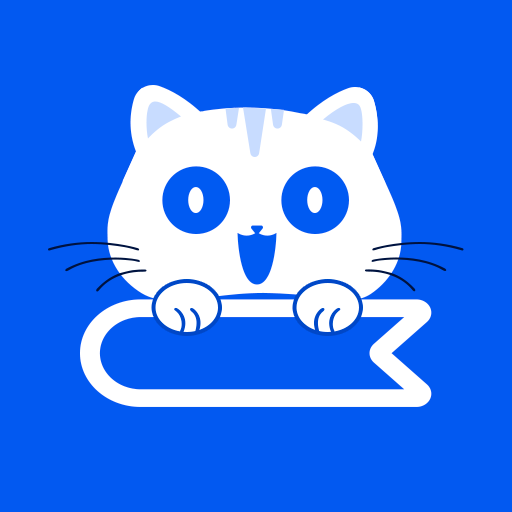
NovelCat - Lecture & Écriture
Jouez sur PC avec BlueStacks - la plate-forme de jeu Android, approuvée par + 500M de joueurs.
Page Modifiée le: 29 oct. 2023
Run NovelCat - Reading & Writing on PC or Mac
NovelCat – Reading & Writing is a Books & Reference app developed by Reader Maker. BlueStacks app player is the best platform to play this Android game on your PC or Mac for an immersive gaming experience.
Are you always on the lookout for your next great read? Look no further than NovelCat!
NovelCat has got you covered with a wide range of genres to choose from, including romance, adventure, mystery, and more! Plus, you’ll get daily updates and precise tags to help you find the perfect book to get lost in. And with multiple lists and intelligent recommendations, you’ll never run out of new novels to discover.
NovelCat also provides you with a customized reading experience, including view protection mode, font settings, day and night modes, and the ability to record your progress. Plus, you can even download novels for offline reading!
And if you’re a new user, you’re in luck! NovelCat has prepared a generous gift package just for you, and you can earn even more rewards by checking in daily and completing reading tasks.
Download NovelCat – Reading & Writing on PC with BlueStacks and dive into the world of endless books.
Jouez à NovelCat - Lecture & Écriture sur PC. C'est facile de commencer.
-
Téléchargez et installez BlueStacks sur votre PC
-
Connectez-vous à Google pour accéder au Play Store ou faites-le plus tard
-
Recherchez NovelCat - Lecture & Écriture dans la barre de recherche dans le coin supérieur droit
-
Cliquez pour installer NovelCat - Lecture & Écriture à partir des résultats de la recherche
-
Connectez-vous à Google (si vous avez ignoré l'étape 2) pour installer NovelCat - Lecture & Écriture
-
Cliquez sur l'icône NovelCat - Lecture & Écriture sur l'écran d'accueil pour commencer à jouer



