
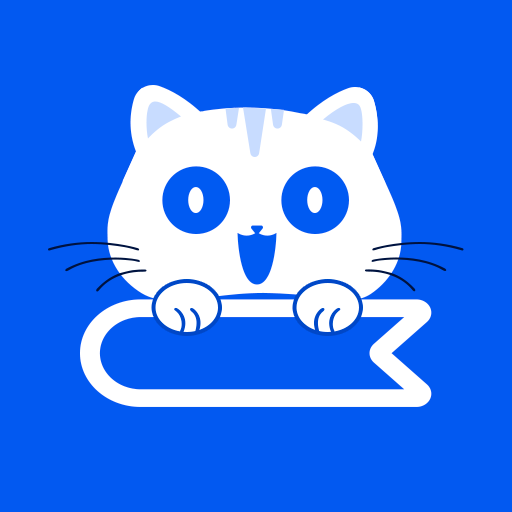
NovelCat - Reading & Writing
BlueStacksを使ってPCでプレイ - 5憶以上のユーザーが愛用している高機能Androidゲーミングプラットフォーム
Run NovelCat - Reading & Writing on PC or Mac
NovelCat – Reading & Writing is a Books & Reference app developed by Reader Maker. BlueStacks app player is the best platform to play this Android game on your PC or Mac for an immersive gaming experience.
Are you always on the lookout for your next great read? Look no further than NovelCat!
NovelCat has got you covered with a wide range of genres to choose from, including romance, adventure, mystery, and more! Plus, you’ll get daily updates and precise tags to help you find the perfect book to get lost in. And with multiple lists and intelligent recommendations, you’ll never run out of new novels to discover.
NovelCat also provides you with a customized reading experience, including view protection mode, font settings, day and night modes, and the ability to record your progress. Plus, you can even download novels for offline reading!
And if you’re a new user, you’re in luck! NovelCat has prepared a generous gift package just for you, and you can earn even more rewards by checking in daily and completing reading tasks.
Download NovelCat – Reading & Writing on PC with BlueStacks and dive into the world of endless books.
NovelCat - Reading & WritingをPCでプレイ
-
BlueStacksをダウンロードしてPCにインストールします。
-
GoogleにサインインしてGoogle Play ストアにアクセスします。(こちらの操作は後で行っても問題ありません)
-
右上の検索バーにNovelCat - Reading & Writingを入力して検索します。
-
クリックして検索結果からNovelCat - Reading & Writingをインストールします。
-
Googleサインインを完了してNovelCat - Reading & Writingをインストールします。※手順2を飛ばしていた場合
-
ホーム画面にてNovelCat - Reading & Writingのアイコンをクリックしてアプリを起動します。



