
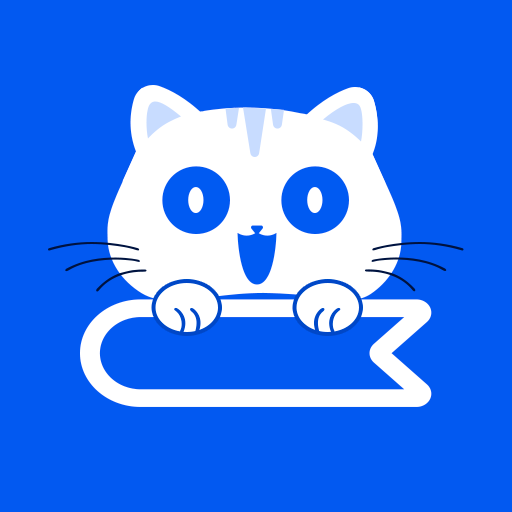
NovelCat - Reading & Writing
Играйте на ПК с BlueStacks – игровой платформе для приложений на Android. Нас выбирают более 500 млн. игроков.
Страница изменена: 29 окт. 2023 г.
Run NovelCat - Reading & Writing on PC or Mac
NovelCat – Reading & Writing is a Books & Reference app developed by Reader Maker. BlueStacks app player is the best platform to play this Android game on your PC or Mac for an immersive gaming experience.
Are you always on the lookout for your next great read? Look no further than NovelCat!
NovelCat has got you covered with a wide range of genres to choose from, including romance, adventure, mystery, and more! Plus, you’ll get daily updates and precise tags to help you find the perfect book to get lost in. And with multiple lists and intelligent recommendations, you’ll never run out of new novels to discover.
NovelCat also provides you with a customized reading experience, including view protection mode, font settings, day and night modes, and the ability to record your progress. Plus, you can even download novels for offline reading!
And if you’re a new user, you’re in luck! NovelCat has prepared a generous gift package just for you, and you can earn even more rewards by checking in daily and completing reading tasks.
Download NovelCat – Reading & Writing on PC with BlueStacks and dive into the world of endless books.
Играйте в игру NovelCat - Reading & Writing на ПК. Это легко и просто.
-
Скачайте и установите BlueStacks на ПК.
-
Войдите в аккаунт Google, чтобы получить доступ к Google Play, или сделайте это позже.
-
В поле поиска, которое находится в правой части экрана, введите название игры – NovelCat - Reading & Writing.
-
Среди результатов поиска найдите игру NovelCat - Reading & Writing и нажмите на кнопку "Установить".
-
Завершите авторизацию в Google (если вы пропустили этот шаг в начале) и установите игру NovelCat - Reading & Writing.
-
Нажмите на ярлык игры NovelCat - Reading & Writing на главном экране, чтобы начать играть.



