
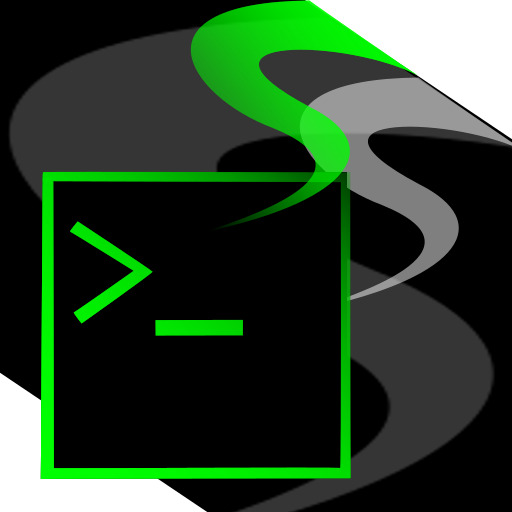
Sssh_CL
Play on PC with BlueStacks – the Android Gaming Platform, trusted by 500M+ gamers.
Page Modified on: January 13, 2020
Play Sssh_CL on PC
As a feature, if you feel difficulty to touch keyboard on small screen (like a 5 inch device), this will help you.
Since the keyboard is displayed on the entire screen, adjust the transparency with the left and right swipe, and select the keyboard type (alphabet, numbers, etc.) with the top and bottom swipe.
The specifications for this app:
You can connect to two servers simultaneously, and display simultaneously.
NOT implemented telnet, scp/sftp and port forwarding.
Authentication keys for client are DSA, RSA and ECDSA. You can generate in this app.
Copy and paste the public key to your server (this app do not read/write your device files or storage).
Acts as a xterm emulator(vt100 and some functions).
Handling the tap event request from the server.
You can connect with TCP / SSL (you can switch to SSL after TCP connection).
These are available for simple operation check such as http GET or smtp EHLO.
About permission, WAKE_LOCK is default 180 seconds. This purpose is to avoid sudden session disconnection by app stop, but please change the seconds according to your device battery.
After purchase, keyboard limitations will be unlocked.
It's a bit unusual ssh-client, please try it.
Play Sssh_CL on PC. It’s easy to get started.
-
Download and install BlueStacks on your PC
-
Complete Google sign-in to access the Play Store, or do it later
-
Look for Sssh_CL in the search bar at the top right corner
-
Click to install Sssh_CL from the search results
-
Complete Google sign-in (if you skipped step 2) to install Sssh_CL
-
Click the Sssh_CL icon on the home screen to start playing



