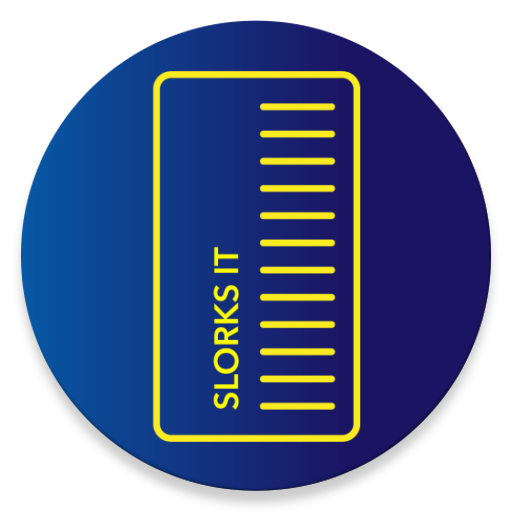Muzei Live Wallpaper
Graj na PC z BlueStacks – Platforma gamingowa Android, która uzyskała zaufanie ponad 500 milionów graczy!
Strona zmodyfikowana w dniu: 27 października 2019
Play Muzei Live Wallpaper on PC
Alternatively, you can choose your favorite photos from your own gallery or other apps to use on your home screen. To keep your wallpaper fresh, Muzei will rotate through your favorite photos every few hours.
Finally, Muzei is developer-friendly. All the code is available at http://code.muzei.co and Muzei even offers a simple API that allows you to build your own wallpaper source. For API details, visit http://api.muzei.co.
If you use a third party Legacy Source, you must disable Battery Optimizations on that app to allow it to continue to load artwork. See https://medium.com/muzei/muzei-3-0-and-legacy-sources-8261979e2264 for more details.
·····
Muzei now includes a watch face for Android Wear, so you can see your latest wallpaper right on your wrist!
·····
Made by Roman Nurik and Ian Lake, along with contributions from many in the Android community. Muzei is a transliteration of the Russian word музей, which means “museum.”
Featured artwork in Muzei is curated daily by our small staff and made possible thanks to WikiArt.org and its contributors.
Zagraj w Muzei Live Wallpaper na PC. To takie proste.
-
Pobierz i zainstaluj BlueStacks na PC
-
Zakończ pomyślnie ustawienie Google, aby otrzymać dostęp do sklepu Play, albo zrób to później.
-
Wyszukaj Muzei Live Wallpaper w pasku wyszukiwania w prawym górnym rogu.
-
Kliknij, aby zainstalować Muzei Live Wallpaper z wyników wyszukiwania
-
Ukończ pomyślnie rejestrację Google (jeśli krok 2 został pominięty) aby zainstalować Muzei Live Wallpaper
-
Klinij w ikonę Muzei Live Wallpaper na ekranie startowym, aby zacząć grę