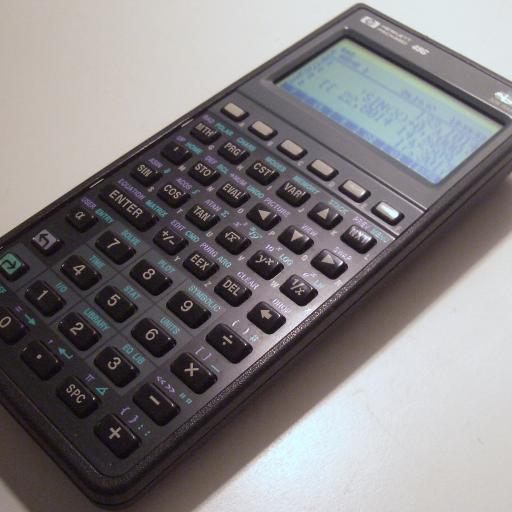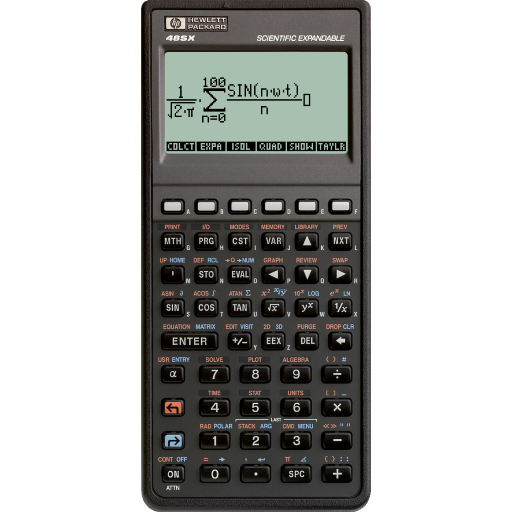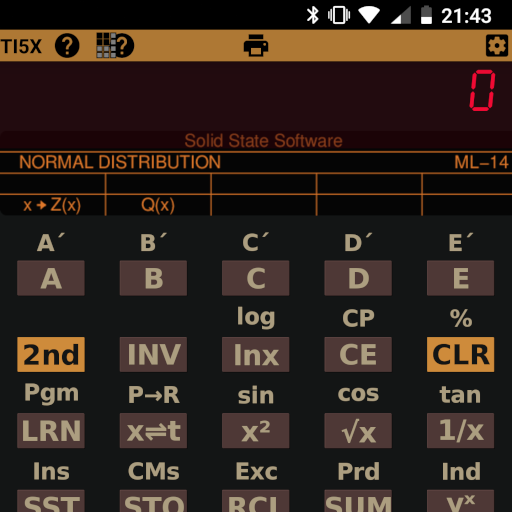
Emulator for TI-59 Calculator
Spiele auf dem PC mit BlueStacks - der Android-Gaming-Plattform, der über 500 Millionen Spieler vertrauen.
Seite geändert am: 16. August 2019
Play Emulator for TI-59 Calculator on PC
The ti5x application does aim for 100% authenticity even if not possible in all cases. Yet, it supports many undocumented features from the original calculator like the HIR registers and the /DSZ nn 51/ (decrement no-jump) instructions.
With the current version it is possible to play some famous games. And many original programs are running without modification.
Spiele Emulator for TI-59 Calculator auf dem PC. Der Einstieg ist einfach.
-
Lade BlueStacks herunter und installiere es auf deinem PC
-
Schließe die Google-Anmeldung ab, um auf den Play Store zuzugreifen, oder mache es später
-
Suche in der Suchleiste oben rechts nach Emulator for TI-59 Calculator
-
Klicke hier, um Emulator for TI-59 Calculator aus den Suchergebnissen zu installieren
-
Schließe die Google-Anmeldung ab (wenn du Schritt 2 übersprungen hast), um Emulator for TI-59 Calculator zu installieren.
-
Klicke auf dem Startbildschirm auf das Emulator for TI-59 Calculator Symbol, um mit dem Spielen zu beginnen