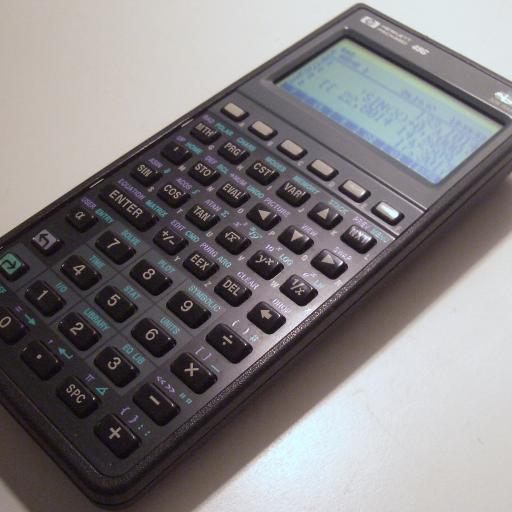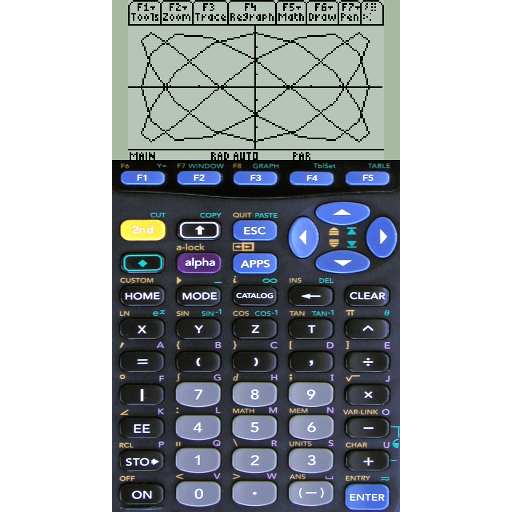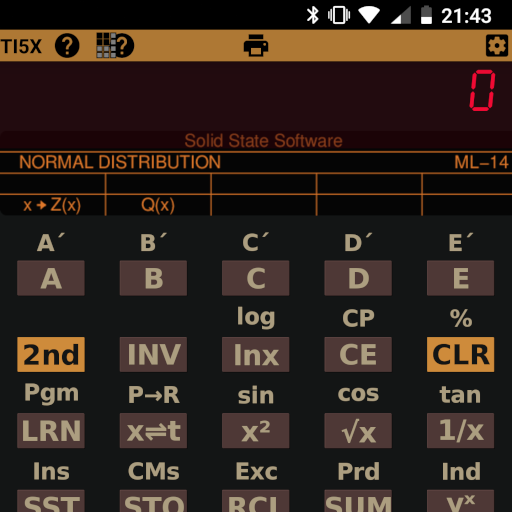
Emulator for TI-59 Calculator
Play on PC with BlueStacks – the Android Gaming Platform, trusted by 500M+ gamers.
Page Modified on: August 16, 2019
Play Emulator for TI-59 Calculator on PC
The ti5x application does aim for 100% authenticity even if not possible in all cases. Yet, it supports many undocumented features from the original calculator like the HIR registers and the /DSZ nn 51/ (decrement no-jump) instructions.
With the current version it is possible to play some famous games. And many original programs are running without modification.
Play Emulator for TI-59 Calculator on PC. It’s easy to get started.
-
Download and install BlueStacks on your PC
-
Complete Google sign-in to access the Play Store, or do it later
-
Look for Emulator for TI-59 Calculator in the search bar at the top right corner
-
Click to install Emulator for TI-59 Calculator from the search results
-
Complete Google sign-in (if you skipped step 2) to install Emulator for TI-59 Calculator
-
Click the Emulator for TI-59 Calculator icon on the home screen to start playing