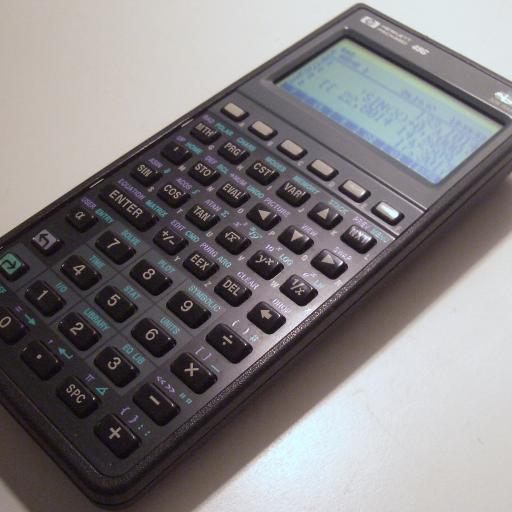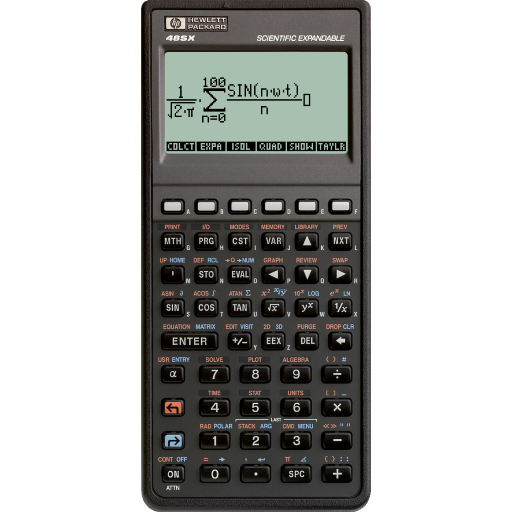このページには広告が含まれます
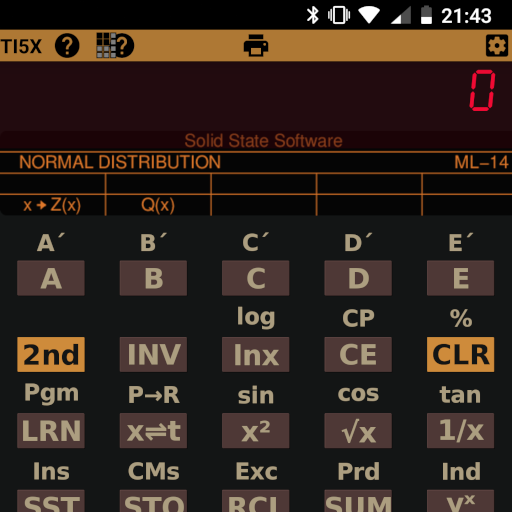
Emulator for TI-59 Calculator
仕事効率化 | Pascal Obry
BlueStacksを使ってPCでプレイ - 5憶以上のユーザーが愛用している高機能Androidゲーミングプラットフォーム
Play Emulator for TI-59 Calculator on PC
Emulate a 1977 vintage Texas Instruments TI-58/58C/59 calculator. This programmable emulator lets you load/save programs, it includes an implementation of the original Master Library module and many other modules (Leisure, Math, Surveying, Electrical, Aviation, Marine). Sources on GitHub at https://github.com/TurboGit/ti5x_android include a tools for building your own program/module files.
The ti5x application does aim for 100% authenticity even if not possible in all cases. Yet, it supports many undocumented features from the original calculator like the HIR registers and the /DSZ nn 51/ (decrement no-jump) instructions.
With the current version it is possible to play some famous games. And many original programs are running without modification.
The ti5x application does aim for 100% authenticity even if not possible in all cases. Yet, it supports many undocumented features from the original calculator like the HIR registers and the /DSZ nn 51/ (decrement no-jump) instructions.
With the current version it is possible to play some famous games. And many original programs are running without modification.
Emulator for TI-59 CalculatorをPCでプレイ
-
BlueStacksをダウンロードしてPCにインストールします。
-
GoogleにサインインしてGoogle Play ストアにアクセスします。(こちらの操作は後で行っても問題ありません)
-
右上の検索バーにEmulator for TI-59 Calculatorを入力して検索します。
-
クリックして検索結果からEmulator for TI-59 Calculatorをインストールします。
-
Googleサインインを完了してEmulator for TI-59 Calculatorをインストールします。※手順2を飛ばしていた場合
-
ホーム画面にてEmulator for TI-59 Calculatorのアイコンをクリックしてアプリを起動します。