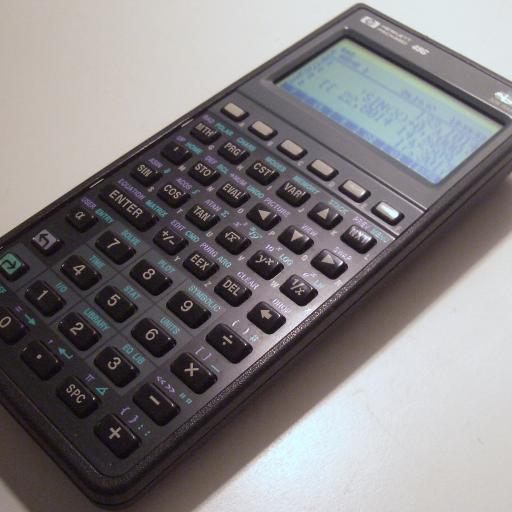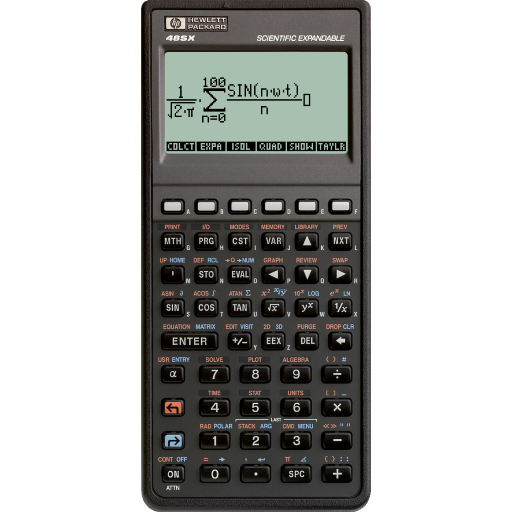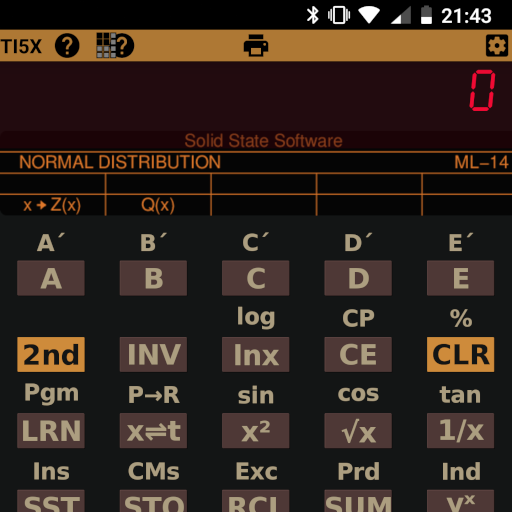
Emulator for TI-59 Calculator
Graj na PC z BlueStacks – Platforma gamingowa Android, która uzyskała zaufanie ponad 500 milionów graczy!
Strona zmodyfikowana w dniu: 16 sierpnia 2019
Play Emulator for TI-59 Calculator on PC
The ti5x application does aim for 100% authenticity even if not possible in all cases. Yet, it supports many undocumented features from the original calculator like the HIR registers and the /DSZ nn 51/ (decrement no-jump) instructions.
With the current version it is possible to play some famous games. And many original programs are running without modification.
Zagraj w Emulator for TI-59 Calculator na PC. To takie proste.
-
Pobierz i zainstaluj BlueStacks na PC
-
Zakończ pomyślnie ustawienie Google, aby otrzymać dostęp do sklepu Play, albo zrób to później.
-
Wyszukaj Emulator for TI-59 Calculator w pasku wyszukiwania w prawym górnym rogu.
-
Kliknij, aby zainstalować Emulator for TI-59 Calculator z wyników wyszukiwania
-
Ukończ pomyślnie rejestrację Google (jeśli krok 2 został pominięty) aby zainstalować Emulator for TI-59 Calculator
-
Klinij w ikonę Emulator for TI-59 Calculator na ekranie startowym, aby zacząć grę