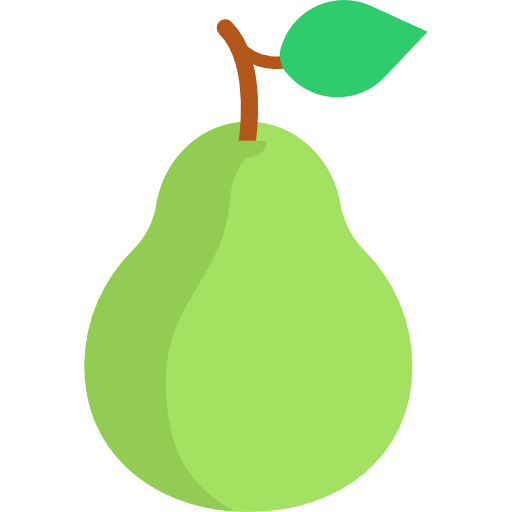Fast Launcher
العب على الكمبيوتر الشخصي مع BlueStacks - نظام أندرويد للألعاب ، موثوق به من قبل أكثر من 500 مليون لاعب.
تم تعديل الصفحة في: 30 يوليو 2019
Play Fast Launcher on PC
Main features:
- Support for App shortcuts
- Support Android 8.0 adaptive icon
- Support for third party icon packs
- Support notification dots
- Long press popup menu to view app information, modify app names and icons, add widgets, uninstall apps, delete (widgets and shortcuts)
- Supports automatic adjustment of light and dark theme according to desktop wallpaper color
Desktop settings include:
- Lock desktop
- Modify icon size and icon text size
- Modify the number of grid rows and columns, the number of tray icons
- Hide tray background
- Hide page indicator
- Two lines of application name
- Hide apps
- Hide desktop or tray icon names
- Slide down to open notification bar
- Double click on the desktop to lock screen
- Back up and restore all settings
العب Fast Launcher على جهاز الكمبيوتر. من السهل البدء.
-
قم بتنزيل BlueStacks وتثبيته على جهاز الكمبيوتر الخاص بك
-
أكمل تسجيل الدخول إلى Google للوصول إلى متجر Play ، أو قم بذلك لاحقًا
-
ابحث عن Fast Launcher في شريط البحث أعلى الزاوية اليمنى
-
انقر لتثبيت Fast Launcher من نتائج البحث
-
أكمل تسجيل الدخول إلى Google (إذا تخطيت الخطوة 2) لتثبيت Fast Launcher
-
انقر على أيقونة Fast Launcher على الشاشة الرئيسية لبدء اللعب