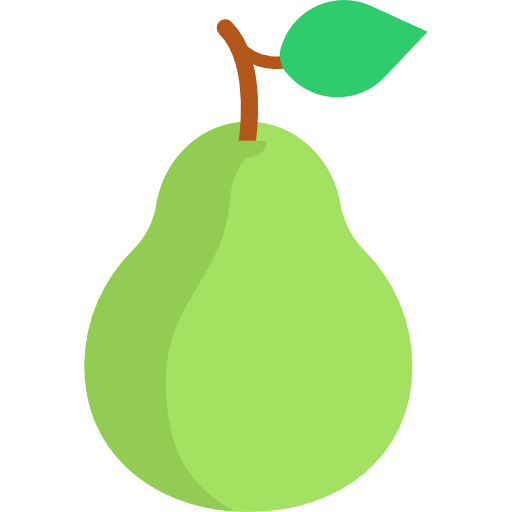Fast Launcher
맞춤 설정 | Fast Launcher Team
5억명 이상의 게이머가 신뢰하는 안드로이드 게임 플랫폼 BlueStacks으로 PC에서 플레이하세요.
Play Fast Launcher on PC
Fast Launcher is a simple, fast, and customizable home screen replacement.
Main features:
- Support for App shortcuts
- Support Android 8.0 adaptive icon
- Support for third party icon packs
- Support notification dots
- Long press popup menu to view app information, modify app names and icons, add widgets, uninstall apps, delete (widgets and shortcuts)
- Supports automatic adjustment of light and dark theme according to desktop wallpaper color
Desktop settings include:
- Lock desktop
- Modify icon size and icon text size
- Modify the number of grid rows and columns, the number of tray icons
- Hide tray background
- Hide page indicator
- Two lines of application name
- Hide apps
- Hide desktop or tray icon names
- Slide down to open notification bar
- Double click on the desktop to lock screen
- Back up and restore all settings
Main features:
- Support for App shortcuts
- Support Android 8.0 adaptive icon
- Support for third party icon packs
- Support notification dots
- Long press popup menu to view app information, modify app names and icons, add widgets, uninstall apps, delete (widgets and shortcuts)
- Supports automatic adjustment of light and dark theme according to desktop wallpaper color
Desktop settings include:
- Lock desktop
- Modify icon size and icon text size
- Modify the number of grid rows and columns, the number of tray icons
- Hide tray background
- Hide page indicator
- Two lines of application name
- Hide apps
- Hide desktop or tray icon names
- Slide down to open notification bar
- Double click on the desktop to lock screen
- Back up and restore all settings
PC에서 Fast Launcher 플레이해보세요.
-
BlueStacks 다운로드하고 설치
-
Google Play 스토어에 로그인 하기(나중에 진행가능)
-
오른쪽 상단 코너에 Fast Launcher 검색
-
검색 결과 중 Fast Launcher 선택하여 설치
-
구글 로그인 진행(만약 2단계를 지나갔을 경우) 후 Fast Launcher 설치
-
메인 홈화면에서 Fast Launcher 선택하여 실행