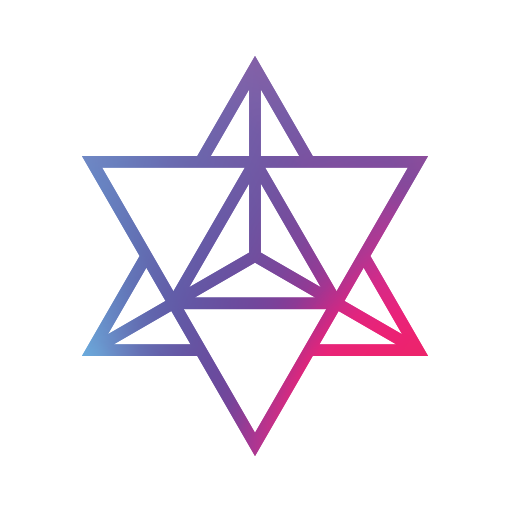このページには広告が含まれます

Stargonブラウザ
通信 | Onecook Co.,Ltd.
BlueStacksを使ってPCでプレイ - 5憶以上のユーザーが愛用している高機能Androidゲーミングプラットフォーム
Play Stargon Browser on PC
The Stargon browser is an lightweight web browser, but has 30 built-in features. Swipe gestures will allow you to go backwards and forwards as fast as turning pages in a book. It's also a secure web browser that blocks safe browsing and discoverable hidden tracking tools.
👍 Key features
📖 Gesture - You can turn web pages as you would turn pages in a book.
🎈 Ad Block - Ad filters help you remove unnecessary ads from your web pages.
📡 DNS VPN - Protects users from DNS manipulation, and in some countries HTTPS bypass is possible.
📜 Custom fonts - Users can apply fonts, sizes, and thicknesses to web pages.
🌙 Night mode - Supports high-performance night mode that reduces eye strain.
🎬 Downloader - Built-in downloader that can download image and video and watch it.
🚩 Full screen - Full screen capability to immerse yourself in web pages.
📷 Capture - There's a web capture feature for full, continuous, and partial screenshots.
🛡️ Safe Browsing - Safe browsing is possible by blocking dangerous sites in advance.
🤐 Secret mode - You can start secret mode anytime, anywhere without secret tabs.
✈️ Translate - Translate web with Google translation system.
The Stargon browser has many built-in add-ons. QR Code Includes all necessary functions such as scanner, gallery, image file search, image editing, premium file upload, PC mode, download archive and more.
■ Required permissions
-none
👍 Key features
📖 Gesture - You can turn web pages as you would turn pages in a book.
🎈 Ad Block - Ad filters help you remove unnecessary ads from your web pages.
📡 DNS VPN - Protects users from DNS manipulation, and in some countries HTTPS bypass is possible.
📜 Custom fonts - Users can apply fonts, sizes, and thicknesses to web pages.
🌙 Night mode - Supports high-performance night mode that reduces eye strain.
🎬 Downloader - Built-in downloader that can download image and video and watch it.
🚩 Full screen - Full screen capability to immerse yourself in web pages.
📷 Capture - There's a web capture feature for full, continuous, and partial screenshots.
🛡️ Safe Browsing - Safe browsing is possible by blocking dangerous sites in advance.
🤐 Secret mode - You can start secret mode anytime, anywhere without secret tabs.
✈️ Translate - Translate web with Google translation system.
The Stargon browser has many built-in add-ons. QR Code Includes all necessary functions such as scanner, gallery, image file search, image editing, premium file upload, PC mode, download archive and more.
■ Required permissions
-none
StargonブラウザをPCでプレイ
-
BlueStacksをダウンロードしてPCにインストールします。
-
GoogleにサインインしてGoogle Play ストアにアクセスします。(こちらの操作は後で行っても問題ありません)
-
右上の検索バーにStargonブラウザを入力して検索します。
-
クリックして検索結果からStargonブラウザをインストールします。
-
Googleサインインを完了してStargonブラウザをインストールします。※手順2を飛ばしていた場合
-
ホーム画面にてStargonブラウザのアイコンをクリックしてアプリを起動します。