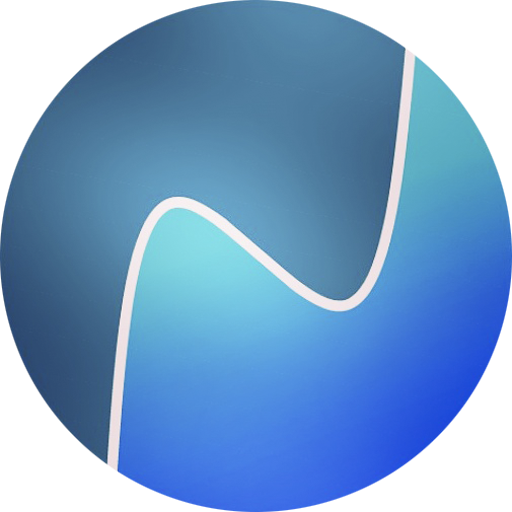เบราว์เซอร์ Stargon
เล่นบน PC ผ่าน BlueStacks - Android Gaming Platform ที่ได้รับความไว้วางใจจากเกมเมอร์ 500 ล้านคนทั่วโลก
Page Modified on: 3 มกราคม 2563
Play Stargon Browser on PC
👍 Key features
📖 Gesture - You can turn web pages as you would turn pages in a book.
🎈 Ad Block - Ad filters help you remove unnecessary ads from your web pages.
📡 DNS VPN - Protects users from DNS manipulation, and in some countries HTTPS bypass is possible.
📜 Custom fonts - Users can apply fonts, sizes, and thicknesses to web pages.
🌙 Night mode - Supports high-performance night mode that reduces eye strain.
🎬 Downloader - Built-in downloader that can download image and video and watch it.
🚩 Full screen - Full screen capability to immerse yourself in web pages.
📷 Capture - There's a web capture feature for full, continuous, and partial screenshots.
🛡️ Safe Browsing - Safe browsing is possible by blocking dangerous sites in advance.
🤐 Secret mode - You can start secret mode anytime, anywhere without secret tabs.
✈️ Translate - Translate web with Google translation system.
The Stargon browser has many built-in add-ons. QR Code Includes all necessary functions such as scanner, gallery, image file search, image editing, premium file upload, PC mode, download archive and more.
■ Required permissions
-none
เล่น เบราว์เซอร์ Stargon บน PC ได้ง่ายกว่า
-
ดาวน์โหลดและติดตั้ง BlueStacks บน PC ของคุณ
-
ลงชื่อเข้าใช้แอคเคาท์ Google เพื่อเข้าสู่ Play Store หรือทำในภายหลัง
-
ค้นหา เบราว์เซอร์ Stargon ในช่องค้นหาด้านขวาบนของโปรแกรม
-
คลิกเพื่อติดตั้ง เบราว์เซอร์ Stargon จากผลการค้นหา
-
ลงชื่อเข้าใช้บัญชี Google Account (หากยังไม่ได้ทำในขั้นที่ 2) เพื่อติดตั้ง เบราว์เซอร์ Stargon
-
คลิกที่ไอคอน เบราว์เซอร์ Stargon ในหน้าจอเพื่อเริ่มเล่น