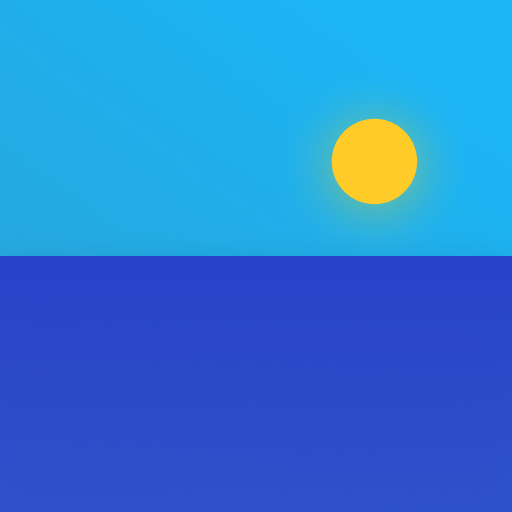OnePlus Community
العب على الكمبيوتر الشخصي مع BlueStacks - نظام أندرويد للألعاب ، موثوق به من قبل أكثر من 500 مليون لاعب.
تم تعديل الصفحة في: 19 يناير 2020
Play OnePlus Community on PC
Key features:
1. Enjoy complete access to the OnePlus Community Forums
2. Experience a brand new mobile-optimized user interface
3. Catch up on the latest official news
4. Participate in all kinds of contests
5. Share your ideas with our community
6. Join our Open Beta Program to help create better technology
Note: The app will ask for storage permissions because it needs to read and write the contents of the app by using the local cache.
العب OnePlus Community على جهاز الكمبيوتر. من السهل البدء.
-
قم بتنزيل BlueStacks وتثبيته على جهاز الكمبيوتر الخاص بك
-
أكمل تسجيل الدخول إلى Google للوصول إلى متجر Play ، أو قم بذلك لاحقًا
-
ابحث عن OnePlus Community في شريط البحث أعلى الزاوية اليمنى
-
انقر لتثبيت OnePlus Community من نتائج البحث
-
أكمل تسجيل الدخول إلى Google (إذا تخطيت الخطوة 2) لتثبيت OnePlus Community
-
انقر على أيقونة OnePlus Community على الشاشة الرئيسية لبدء اللعب