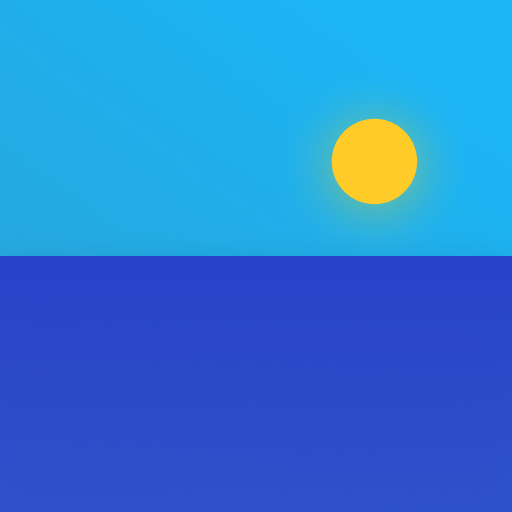OnePlus Community
Jouez sur PC avec BlueStacks - la plate-forme de jeu Android, approuvée par + 500M de joueurs.
Page Modifiée le: 19 janvier 2020
Play OnePlus Community on PC
Key features:
1. Enjoy complete access to the OnePlus Community Forums
2. Experience a brand new mobile-optimized user interface
3. Catch up on the latest official news
4. Participate in all kinds of contests
5. Share your ideas with our community
6. Join our Open Beta Program to help create better technology
Note: The app will ask for storage permissions because it needs to read and write the contents of the app by using the local cache.
Jouez à OnePlus Community sur PC. C'est facile de commencer.
-
Téléchargez et installez BlueStacks sur votre PC
-
Connectez-vous à Google pour accéder au Play Store ou faites-le plus tard
-
Recherchez OnePlus Community dans la barre de recherche dans le coin supérieur droit
-
Cliquez pour installer OnePlus Community à partir des résultats de la recherche
-
Connectez-vous à Google (si vous avez ignoré l'étape 2) pour installer OnePlus Community
-
Cliquez sur l'icône OnePlus Community sur l'écran d'accueil pour commencer à jouer