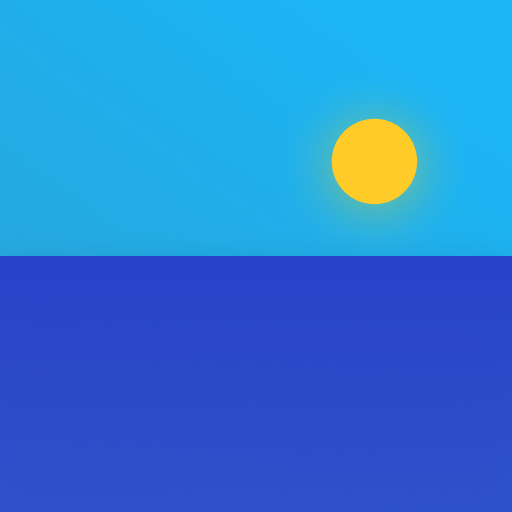OnePlus Community
Mainkan di PC dengan BlueStacks – platform Game-Game Android, dipercaya oleh lebih dari 500 juta gamer.
Halaman Dimodifikasi Aktif: 19 Januari 2020
Play OnePlus Community on PC
Key features:
1. Enjoy complete access to the OnePlus Community Forums
2. Experience a brand new mobile-optimized user interface
3. Catch up on the latest official news
4. Participate in all kinds of contests
5. Share your ideas with our community
6. Join our Open Beta Program to help create better technology
Note: The app will ask for storage permissions because it needs to read and write the contents of the app by using the local cache.
Mainkan OnePlus Community di PC Mudah saja memulainya.
-
Unduh dan pasang BlueStacks di PC kamu
-
Selesaikan proses masuk Google untuk mengakses Playstore atau lakukan nanti
-
Cari OnePlus Community di bilah pencarian di pojok kanan atas
-
Klik untuk menginstal OnePlus Community dari hasil pencarian
-
Selesaikan proses masuk Google (jika kamu melewati langkah 2) untuk menginstal OnePlus Community
-
Klik ikon OnePlus Community di layar home untuk membuka gamenya