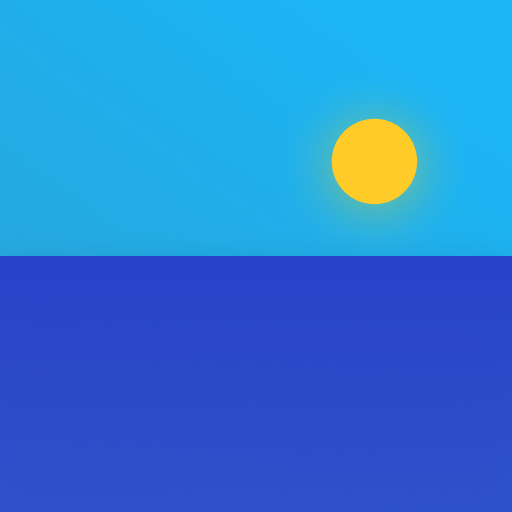OnePlus Community
Gioca su PC con BlueStacks: la piattaforma di gioco Android, considerata affidabile da oltre 500 milioni di giocatori.
Pagina modificata il: 19 gennaio 2020
Play OnePlus Community on PC
Key features:
1. Enjoy complete access to the OnePlus Community Forums
2. Experience a brand new mobile-optimized user interface
3. Catch up on the latest official news
4. Participate in all kinds of contests
5. Share your ideas with our community
6. Join our Open Beta Program to help create better technology
Note: The app will ask for storage permissions because it needs to read and write the contents of the app by using the local cache.
Gioca OnePlus Community su PC. È facile iniziare.
-
Scarica e installa BlueStacks sul tuo PC
-
Completa l'accesso a Google per accedere al Play Store o eseguilo in un secondo momento
-
Cerca OnePlus Community nella barra di ricerca nell'angolo in alto a destra
-
Fai clic per installare OnePlus Community dai risultati della ricerca
-
Completa l'accesso a Google (se hai saltato il passaggio 2) per installare OnePlus Community
-
Fai clic sull'icona OnePlus Community nella schermata principale per iniziare a giocare