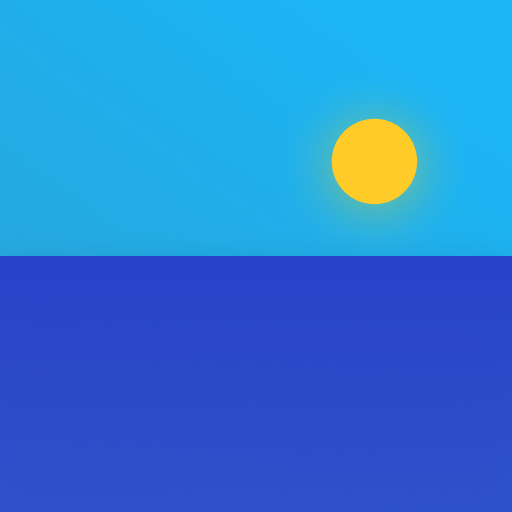OnePlus Community
Graj na PC z BlueStacks – Platforma gamingowa Android, która uzyskała zaufanie ponad 500 milionów graczy!
Strona zmodyfikowana w dniu: 19 stycznia 2020
Play OnePlus Community on PC
Key features:
1. Enjoy complete access to the OnePlus Community Forums
2. Experience a brand new mobile-optimized user interface
3. Catch up on the latest official news
4. Participate in all kinds of contests
5. Share your ideas with our community
6. Join our Open Beta Program to help create better technology
Note: The app will ask for storage permissions because it needs to read and write the contents of the app by using the local cache.
Zagraj w OnePlus Community na PC. To takie proste.
-
Pobierz i zainstaluj BlueStacks na PC
-
Zakończ pomyślnie ustawienie Google, aby otrzymać dostęp do sklepu Play, albo zrób to później.
-
Wyszukaj OnePlus Community w pasku wyszukiwania w prawym górnym rogu.
-
Kliknij, aby zainstalować OnePlus Community z wyników wyszukiwania
-
Ukończ pomyślnie rejestrację Google (jeśli krok 2 został pominięty) aby zainstalować OnePlus Community
-
Klinij w ikonę OnePlus Community na ekranie startowym, aby zacząć grę