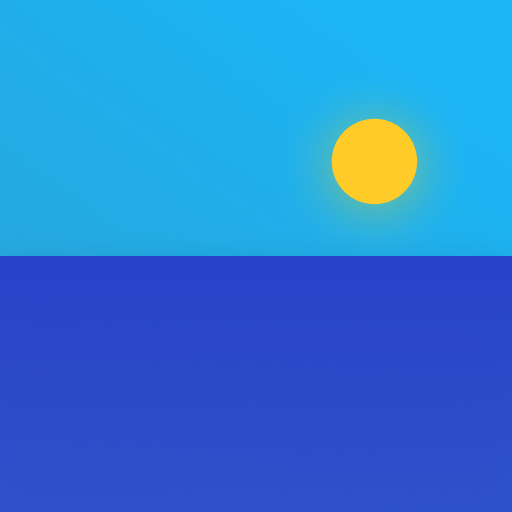OnePlus Community
通讯 | OnePlus Ltd.
在電腦上使用BlueStacks –受到5億以上的遊戲玩家所信任的Android遊戲平台。
Play OnePlus Community on PC
Stay up to date on the latest news, events, and community happenings with the official OnePlus community app. View and create forum threads, check your notifications, and manage your account via our brand new mobile interface.
Key features:
1. Enjoy complete access to the OnePlus Community Forums
2. Experience a brand new mobile-optimized user interface
3. Catch up on the latest official news
4. Participate in all kinds of contests
5. Share your ideas with our community
6. Join our Open Beta Program to help create better technology
Note: The app will ask for storage permissions because it needs to read and write the contents of the app by using the local cache.
Key features:
1. Enjoy complete access to the OnePlus Community Forums
2. Experience a brand new mobile-optimized user interface
3. Catch up on the latest official news
4. Participate in all kinds of contests
5. Share your ideas with our community
6. Join our Open Beta Program to help create better technology
Note: The app will ask for storage permissions because it needs to read and write the contents of the app by using the local cache.
在電腦上遊玩OnePlus Community . 輕易上手.
-
在您的電腦上下載並安裝BlueStacks
-
完成Google登入後即可訪問Play商店,或等你需要訪問Play商店十再登入
-
在右上角的搜索欄中尋找 OnePlus Community
-
點擊以從搜索結果中安裝 OnePlus Community
-
完成Google登入(如果您跳過了步驟2),以安裝 OnePlus Community
-
在首頁畫面中點擊 OnePlus Community 圖標來啟動遊戲