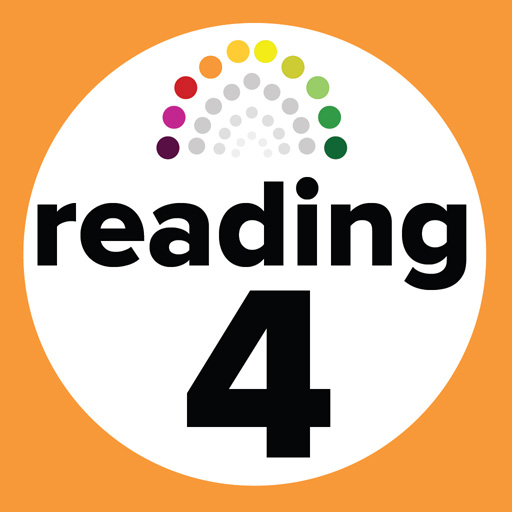Kaalam
Spiele auf dem PC mit BlueStacks - der Android-Gaming-Plattform, der über 500 Millionen Spieler vertrauen.
Seite geändert am: 1. Februar 2019
Play Kaalam on PC
Alphabet
* learn how to correctly write Cebuano letters by tracing
* learn how to pronounce Cebuano letters correctly
* learn Cebuano word association
Numbers
* learn how to pronounce Cebuano numbers correctly
* learn how to count numbers in Cebuano
Cebuano stories
* Ang Bolang Diyamante
* Ang Diwata sa Konta
* Ang Kwentas ni Ingko Candido
* Ang Mantalaga
----------------------
Kaalam was developed by Smart Communications, Inc. in partnership with the local government of Argao in Cebu, Department of Education (DepEd) in Cebu City and Cebu Province, Cebu Technological University-Argao, and University of Cebu-Banilad Campus. It is aligned with DepEd's mother tongue-based multilingual education.
Spiele Kaalam auf dem PC. Der Einstieg ist einfach.
-
Lade BlueStacks herunter und installiere es auf deinem PC
-
Schließe die Google-Anmeldung ab, um auf den Play Store zuzugreifen, oder mache es später
-
Suche in der Suchleiste oben rechts nach Kaalam
-
Klicke hier, um Kaalam aus den Suchergebnissen zu installieren
-
Schließe die Google-Anmeldung ab (wenn du Schritt 2 übersprungen hast), um Kaalam zu installieren.
-
Klicke auf dem Startbildschirm auf das Kaalam Symbol, um mit dem Spielen zu beginnen