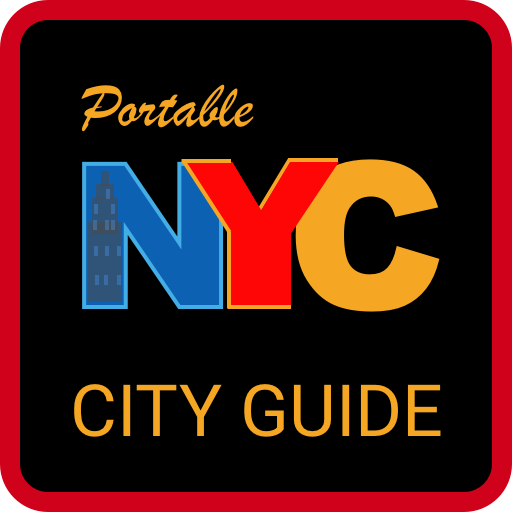Orlando MCO Airport
العب على الكمبيوتر الشخصي مع BlueStacks - نظام أندرويد للألعاب ، موثوق به من قبل أكثر من 500 مليون لاعب.
تم تعديل الصفحة في: 7 نوفمبر 2019
Play Orlando MCO Airport on PC
Looking for flight updates, places to shop and eat or turn by turn directions? Download the MCO Orlando Airport application and you will find the information in just a few simple clicks.
The MCO mobile app includes a wide variety of features including:
Flight status and notifications
Automatically saving your parking location
Location based messages will guide you through your journey
Location of airline counters and gates
Location of rental cars and other transportation
Dining and shopping information and locations
Ground transportation and parking options
Airport terminal layout and map
Customized terminal and airside directions feature
Airport amenities
Indoor turn-by-turn Navigation and location awareness
Download the app today and ensure your travels through Orlando International Airport are stress free.
Thank you for choosing Orlando International Airport.
—
Keywords
Airport, Orlando, Travel, Flight, Airline, MCO, Disney, SeaWorld, Universal, OIA, Orange, Florida, OIA
Support URL
http://orlandoairports.net/contact/feedback.htm
العب Orlando MCO Airport على جهاز الكمبيوتر. من السهل البدء.
-
قم بتنزيل BlueStacks وتثبيته على جهاز الكمبيوتر الخاص بك
-
أكمل تسجيل الدخول إلى Google للوصول إلى متجر Play ، أو قم بذلك لاحقًا
-
ابحث عن Orlando MCO Airport في شريط البحث أعلى الزاوية اليمنى
-
انقر لتثبيت Orlando MCO Airport من نتائج البحث
-
أكمل تسجيل الدخول إلى Google (إذا تخطيت الخطوة 2) لتثبيت Orlando MCO Airport
-
انقر على أيقونة Orlando MCO Airport على الشاشة الرئيسية لبدء اللعب