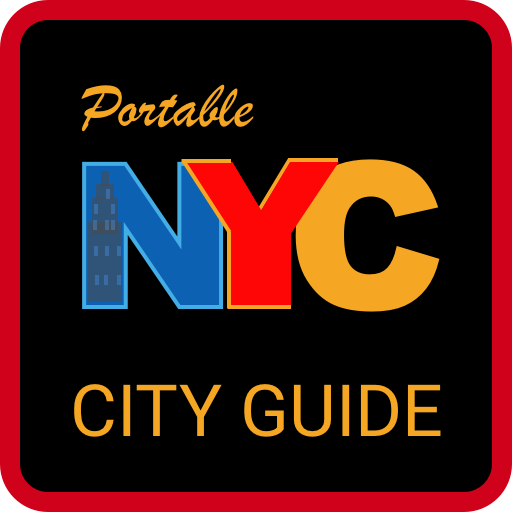Orlando MCO Airport
Spiele auf dem PC mit BlueStacks - der Android-Gaming-Plattform, der über 500 Millionen Spieler vertrauen.
Seite geändert am: 7. November 2019
Play Orlando MCO Airport on PC
Looking for flight updates, places to shop and eat or turn by turn directions? Download the MCO Orlando Airport application and you will find the information in just a few simple clicks.
The MCO mobile app includes a wide variety of features including:
Flight status and notifications
Automatically saving your parking location
Location based messages will guide you through your journey
Location of airline counters and gates
Location of rental cars and other transportation
Dining and shopping information and locations
Ground transportation and parking options
Airport terminal layout and map
Customized terminal and airside directions feature
Airport amenities
Indoor turn-by-turn Navigation and location awareness
Download the app today and ensure your travels through Orlando International Airport are stress free.
Thank you for choosing Orlando International Airport.
—
Keywords
Airport, Orlando, Travel, Flight, Airline, MCO, Disney, SeaWorld, Universal, OIA, Orange, Florida, OIA
Support URL
http://orlandoairports.net/contact/feedback.htm
Spiele Orlando MCO Airport auf dem PC. Der Einstieg ist einfach.
-
Lade BlueStacks herunter und installiere es auf deinem PC
-
Schließe die Google-Anmeldung ab, um auf den Play Store zuzugreifen, oder mache es später
-
Suche in der Suchleiste oben rechts nach Orlando MCO Airport
-
Klicke hier, um Orlando MCO Airport aus den Suchergebnissen zu installieren
-
Schließe die Google-Anmeldung ab (wenn du Schritt 2 übersprungen hast), um Orlando MCO Airport zu installieren.
-
Klicke auf dem Startbildschirm auf das Orlando MCO Airport Symbol, um mit dem Spielen zu beginnen