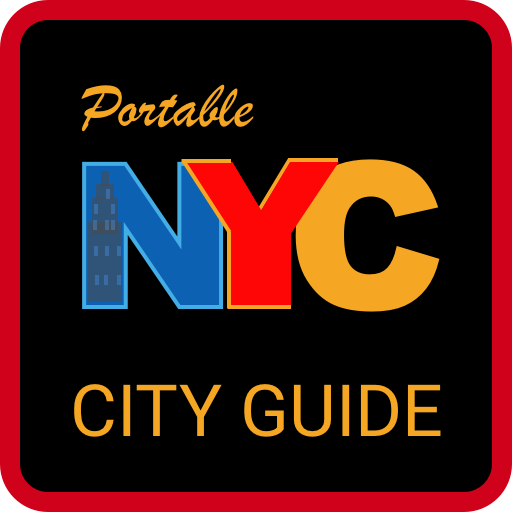Orlando MCO Airport
Juega en PC con BlueStacks: la plataforma de juegos Android, en la que confían más de 500 millones de jugadores.
Página modificada el: 7 de noviembre de 2019
Play Orlando MCO Airport on PC
Looking for flight updates, places to shop and eat or turn by turn directions? Download the MCO Orlando Airport application and you will find the information in just a few simple clicks.
The MCO mobile app includes a wide variety of features including:
Flight status and notifications
Automatically saving your parking location
Location based messages will guide you through your journey
Location of airline counters and gates
Location of rental cars and other transportation
Dining and shopping information and locations
Ground transportation and parking options
Airport terminal layout and map
Customized terminal and airside directions feature
Airport amenities
Indoor turn-by-turn Navigation and location awareness
Download the app today and ensure your travels through Orlando International Airport are stress free.
Thank you for choosing Orlando International Airport.
—
Keywords
Airport, Orlando, Travel, Flight, Airline, MCO, Disney, SeaWorld, Universal, OIA, Orange, Florida, OIA
Support URL
http://orlandoairports.net/contact/feedback.htm
Juega Orlando MCO Airport en la PC. Es fácil comenzar.
-
Descargue e instale BlueStacks en su PC
-
Complete el inicio de sesión de Google para acceder a Play Store, o hágalo más tarde
-
Busque Orlando MCO Airport en la barra de búsqueda en la esquina superior derecha
-
Haga clic para instalar Orlando MCO Airport desde los resultados de búsqueda
-
Complete el inicio de sesión de Google (si omitió el paso 2) para instalar Orlando MCO Airport
-
Haz clic en el ícono Orlando MCO Airport en la pantalla de inicio para comenzar a jugar