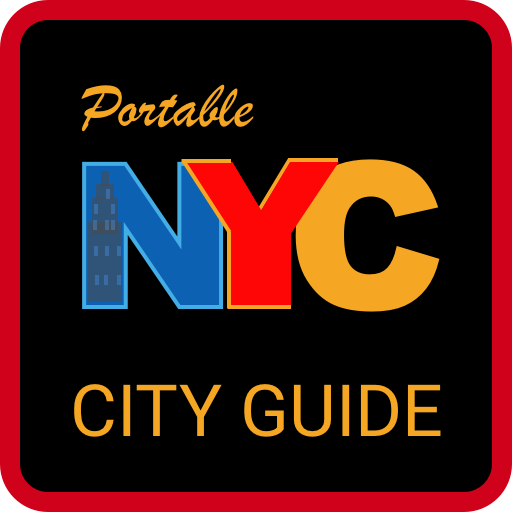Orlando MCO Airport
Mainkan di PC dengan BlueStacks – platform Game-Game Android, dipercaya oleh lebih dari 500 juta gamer.
Halaman Dimodifikasi Aktif: 7 November 2019
Play Orlando MCO Airport on PC
Looking for flight updates, places to shop and eat or turn by turn directions? Download the MCO Orlando Airport application and you will find the information in just a few simple clicks.
The MCO mobile app includes a wide variety of features including:
Flight status and notifications
Automatically saving your parking location
Location based messages will guide you through your journey
Location of airline counters and gates
Location of rental cars and other transportation
Dining and shopping information and locations
Ground transportation and parking options
Airport terminal layout and map
Customized terminal and airside directions feature
Airport amenities
Indoor turn-by-turn Navigation and location awareness
Download the app today and ensure your travels through Orlando International Airport are stress free.
Thank you for choosing Orlando International Airport.
—
Keywords
Airport, Orlando, Travel, Flight, Airline, MCO, Disney, SeaWorld, Universal, OIA, Orange, Florida, OIA
Support URL
http://orlandoairports.net/contact/feedback.htm
Mainkan Orlando MCO Airport di PC Mudah saja memulainya.
-
Unduh dan pasang BlueStacks di PC kamu
-
Selesaikan proses masuk Google untuk mengakses Playstore atau lakukan nanti
-
Cari Orlando MCO Airport di bilah pencarian di pojok kanan atas
-
Klik untuk menginstal Orlando MCO Airport dari hasil pencarian
-
Selesaikan proses masuk Google (jika kamu melewati langkah 2) untuk menginstal Orlando MCO Airport
-
Klik ikon Orlando MCO Airport di layar home untuk membuka gamenya